- Home /
Question by
mustang4484 · Feb 05, 2020 at 02:23 PM ·
networkingmultiplayer-networkingdatachatudp
Receive value from UDP connection
Hi guys
I would like receive a value by UDP connection from another desktop. I've find on Microsoft page this script. It's a good idea for my case?
void Chiamami()
{
// This constructor arbitrarily assigns the local port number.
UdpClient udpClient = new UdpClient(11000);
try
{
udpClient.Connect("www.ccccccc.com", 11000);
// Sends a message to the host to which you have connected.
Byte[] sendBytes = Encoding.ASCII.GetBytes("Is anybody there?");
udpClient.Send(sendBytes, sendBytes.Length);
// Sends a message to a different host using optional hostname and port parameters.
UdpClient udpClientB = new UdpClient();
udpClientB.Send(sendBytes, sendBytes.Length, "AlternateHostMachineName", 11000);
//IPEndPoint object will allow us to read datagrams sent from any source.
IPEndPoint RemoteIpEndPoint = new IPEndPoint(IPAddress.Any, 0);
// Blocks until a message returns on this socket from a remote host.
Byte[] receiveBytes = udpClient.Receive(ref RemoteIpEndPoint);
string returnData = Encoding.ASCII.GetString(receiveBytes);
// Uses the IPEndPoint object to determine which of these two hosts responded.
Console.WriteLine("This is the message you received " +
returnData.ToString());
Console.WriteLine("This message was sent from " +
RemoteIpEndPoint.Address.ToString() +
" on their port number " +
RemoteIpEndPoint.Port.ToString());
udpClient.Close();
udpClientB.Close();
}
catch (Exception e)
{
Console.WriteLine(e.ToString());
}
}
Thank you
Comment
I think this code is good only over a LAN. I don't know if it works behind NAT
Your answer

Follow this Question
Related Questions
Networking messages data amount 0 Answers
UNet - Connecting and Testing a 'choose your character' scenario 0 Answers
Best way to choose Google Play Realtime Multiplayer Host? 0 Answers
Network command is running on client? 1 Answer
SendByChannel is not sending anything to the server (getting disconnected) 0 Answers