- Home /
Why framerate of Unity's example SewerProject's scenes higher than an empty new project?
Hi, I'm new to Unity and still just making tests, yet Unity totally rocks. However I am facing what's for me a rendering mystery in Unity's editor; I will be thankful if you can enlight me on the matter:
I started a very basic test project: an orthographic cam and an inclined quad lit by a fixed parallel light and a point light that moves above the quad. I have also downloaded SewerProject from Unity's resources and I have noticed that, surprisingly, this project runs at much higher framerate (in the editor) than when I create a new project: 1000-2000 against 100-200 for a new empty project! However I could not find any difference in player/rendering settings...
Whatever, I copied my test project's assets into SewerProject's. I removed all original SewerProject's assets so both my original TESTProject and the project made from SewerProject are identical. => My project "made from SewerProject"'s framerate is as high as the original SewerProject, i.e. 1000-2000 fps, whereas my original TESTProject's framerate is ten times slower.
Do you know why SewerProject's scene, and any scenes put in it, runs at a much higher framerate in the editor than scenes from fresh projects, using default settings? (Does it happen just on my computer? BTW: Unity 3.5.5, Windows Vista pro 64 bits, gfx: NVidia GeForce 9600M GT, build setting for PC/Mac Standalone - but it's the same with Android)
If you want to check both projects and scenes: http://ge.tt/5FMpasM/v/0?c
Edit: I was also facing another rendering mystery but it disappeared as suddenly as it went so I guess it's just me not knowing all Unity's settings. ^^
Many thanks if you can light me up!
Answer by ScroodgeM · Aug 30, 2012 at 09:30 PM
That was it! VSync! Thank you! I'd vote up if I had enough karma points ^^
(So simple and yet I missed the setting - since the framerate was always higher than my monitor's refresh rate I didn't figure one second it could be this)
Your answer

Follow this Question
Related Questions
Massive fps drop when laptop plugged in 0 Answers
Rendering overhead on Android 0 Answers
Splitter la consommation d'unity sur deux cartes graphiques au lieu d'une? 0 Answers
Camera doesn't render Particle System correctly. 2 Answers
Why on the mobile do the elements seem to have a very unstable position? 0 Answers