- Home /
Unity seems to be silently suppressing exception dialogs, and showing no messages. Why is that?
Specifically, when using the Build feature to build a windows executable (I've tried win86-64 with both development build on and off), exceptions which go off and are not caught by my code appear to be suppressed by unity, which is to say that no error message is shown to the user, making it difficult to tell if something has gone wrong without putting a broad exception handler connected to some kind of error display, log, or the like, into every single Update method, on every behavior, etc.
To demonstrate, I made a new project, left the default camera in place, and created a cube at <0,0,0>, and tagged it with Player. Then I added the following script to the Camera object: using UnityEngine; using System.Collections;
public class CauseNRE : MonoBehaviour {
// Use this for initialization
void Start () {
}
// Update is called once per frame
void Update () {
GameObject.FindGameObjectWithTag("Respawn").GetComponent();
GameObject.Destroy(GameObject.FindGameObjectWithTag("Player"));
}
}
Note that there is no Respawn object in the scene. When run in the Unity editor itself, it stops upon hitting the first line in Update, and shows the error in the console. When built and run, however, I am presented with a nice view of the cube, and that is all. No errors, just the cube, which is remaining intact purely because I wrote the first line of Update to NRE every time it is run.
So, why doesn't Unity show the standard .NET exception dialog - and why aren't there line numbers and filenames available to the exceptions when debugging build is checked? :S
Answer by Eric5h5 · Mar 05, 2013 at 04:02 AM
Unity doesn't use .NET, and you can always look at the log to see runtime errors. Scripts don't have line numbers or file names in a build--at that point they have been compiled. Anyway, having a game crash when it doesn't have to is a bad user experience.
I$$anonymous$$HO it is a worse user experience to have a game behave nonsensically, or to corrupt the game state, or to crash in a place unrelated to the actual problem, and it is unlikely that every problem will be discovered in the editor itself (some will slip through into builds which are distributed to testers, or in release versions).
Your answer