Unity Snap settings. moving slightlty wrong
Hopefully its just me doing something weird or missing something. but as i am building towns and such its very important that fences and stuffs like gets lined up correctly. but even with the snap settings at 1. when i move stuffs around (specially when im duplacting stuff). they get slightly wrong. like if i duplicated something at 89 at the X point. when i duplicate and move it it gets at point 90.04 after i move it 1 step with snap at 1,
it should get to point 90 and nothing more. what im i missing???
@arnie414 I am also experiencing this issue. I figured it was only caused by duplicating with CTRL D but it seems you're experiencing it across the board.
I'm guessing this may be a bug? I'm concerned because you posted this over a month and a half ago and got no answer.
Answer by Nivey · Sep 30, 2017 at 03:13 PM
I had something similar. when u copy or duplicate it gives it a weird number behind the dot. when i copy now i move it to the correct location and then manually remove values behind the dot in the inspector and then it works fine.
@Nivey Can you elaborate on this? I am currently experiencing this and would like to be able to fix it rather than recreate my whole level. I'm a beginner in all this stuff.
Ok, so I tried doing this, it ended up leaving a doorframe off center from the corridor after manually removing the values behind the dot. It also would no longer snap to the corridor, it can't circling it but wouldn't center on it. Without removing the numbers, it also created a gap. Whole situation seems like a frustrating debacle.
I'm sorry i don't know the answer. when i had this i was just building small objects and the above did work.
Your answer