- Home /
Not a valid asset name, unallowed characters in file name, Refresh Case Sensitivity Failure.
So I recently started getting these warning messages when loading up my project from the newest MAC operating system OS X Maverick 10.9.1. It was also occurring in 10.9.1.
It seems to have started to occur in Unity 4.3, but it's hard to say if that's the cause since this is around the time I also started using both PC and MAC so I could do my iOS builds.
Anyways I have no idea what's causing this and I've tried to search a ton for how to fix this or what's the cause and can't find anything that helps me.
Sample of error messages (these only appear in Unity on Windows 7 after transferring over the project directory from MAC):
assets/textures/._story background.png is not a valid asset file name. Please make sure there are no slashes or other unallowed characters in the file name. The file will be ignored.
Refresh case sensitivity failure. Asset: Assets/Textures/._InfiniByte Games Link Button.png.meta
I am getting literally 999+ error notifications similar to those in the Unity Console the first time I load the project. When I open it again it drops to under 100, not sure why.
What I don't understand is why is it adding:
./
To the start of my asset names?
The actual names of these Assets in the Unity Assets folders are:
InfiniByte Games Link Button
Story Background
So these assets don't have any strange characters or anything that I would think should cause these error messages?
And to make things even more confusing everything seems to be working fine in the Windows build, so it seems to be saying it's ignoring file names for no reason.
I'm guessing this is somehow related to Xcode? Am I supposed to just delete the Xcode folder before I load the project in Windows?
Seems like a pretty big and annoying problem but I can't find any information about what's the cause or how to fix it!
Need some help here!
Answer by RyanZimmerman87 · Dec 29, 2013 at 12:57 AM
K I figured out the problem. No longer getting this problem with these steps:
1) Deleted Xcode folder and MAC build from project directory before transfer. This step is probably not necessary (at least I'd hope, but this is what I did and it's working on this particular repro).
2) Compress the build on the MAC computer before transfer. For some reason I didn't think this was necessary going from MAC->PC but I knew it was necessary to go from PC->MAC. It seems like you should always compress the project to a .zip for any kind of transfer involving PC or MAC.
3) Extract the zip on the PC. Here the main project directory and many folders turn green meaning they are encrypted. Right-click the project folder and click the Advanced button in the General properties tab.
Uncheck the "Encrypt contents to secure data" and do it for the entire project directory.
4)Finally you are ready to open the project for the first time in Windows after transferring from MAC.
Hopefully that will help some others if they run into this. But maybe I'm the only one who didn't already know this judging by the lack of info when I tried to search for this problem.
Thank you for this! I am glad that you were able to figure it out. I have recently been having this problem when I started working at home (PC) after working on the same project at work ($$anonymous$$ac).
Answer by jbiscuit · Apr 09, 2014 at 05:27 PM
I had this exact same problem and found what could be a slightly shorter solution (assuming it works for others the way it did for me!).
Without compressing, I had used Dropbox to sync a backup copy (not the working copy on my Mac or PC). Afterward, I saw a ton of these errors, I think a couple for every texture asset in the project.
It turned out some of the files in the project folder were read-only. Removing read-only at the top level folder and applying it to all sub-folders and files, then starting up Unity again seemed to solve it. I don't have those errors anymore, and Unity isn't creating anymore files with ._ prepended =)
This worked for me, didn't have to restart either. Thanks.
Answer by vishalthakur · Oct 15, 2014 at 03:15 PM
Had Same Issue Simple Fix >>>>
-=-=-=-=-=-=-=-=-=-=-=-=-=-=-=-=-=-=-=-=-=-=-=-=-=-=-=-=-=-=
1] Close your Unity Project
2] Go to Assets Folder
3] Search for .meta
4] Delete all files in search results having type as Meta
5] Now open the project
6] Bingo!!!!!
Answer by alok-kr-029 · Jul 16, 2015 at 12:56 PM
This is and old thread still m replaying for any one having problem in future
just take the file to the mac system compress it and bring it back to the windows system and uncompreess it and its done
Your answer

Follow this Question
Related Questions
Cannot select "Any iOS Device" 0 Answers
how to create an IOS with a Windows machine. 4 Answers
Questions about video support in unity 3 1 Answer
Can I build for iphone in a Windows PC? 3 Answers