- Home /
How can I tell if a question has already been asked?
There's nothing makes you feel sillier than asking a question in a public forum and then getting an answer which is a link to a previously asked question. So how can I tell if my question has already been asked before?
Answer by Justin Warner · Dec 29, 2010 at 12:06 AM
http://www.google.com/cse/m?cx=002470491425767499270:iugs1ezlsfq&cref=&theme=DEFAULT
That's a good custom search you can use to search things Unity related...
Also with google's normal search doing either Unity3d after whatever you need to look up, or doing site:unity3d.com at begining helps...
Also, the search at the top of this page...
These 3 ways should help you enough to not feel like an idiot =).
That custom search is awesome, it should be a button in UnityAnswers! I didn't know about google custom search, thanks for sharing.
I forget where I got it, but yes, it is very nice, I have it bookmarked haha.
The custom search is originally by Duck (http://answers.unity3d.com/users/77/duck) (http://robotduck.wordpress.com/)
Hmm... I am pretty sure that "Unity Search" is made by me... But no worries as long as people find it useful :)
The non-mobile version with timeframe refinement can be found at: http://www.google.com/cse?cx=002470491425767499270:iugs1ezlsfq&ie=UTF-8&tbs=qdr:y&q=Unity%20Search
The magic word in the url is "tbs=qdr:y". You may need to hit the "search" button next to the timframe drop down. I think this is undocumented feature in the custom search engine ;)
Answer by yoyo · Dec 29, 2010 at 12:04 AM
You can (and should):
- search UnityAnswers
- search the scripting documentation
- search the forums
- search the wiki
- review all the "Related Questions" listed when you type your question
Or you can kill most of those birds with one stone, and do a google search for:
"(insert search keywords) site:unity3d.com"
This often turns up more hits than simply going through the searches listed above. Note that this will include docs, answers and forum, but not the wiki.
Answer by yoyo · Dec 29, 2010 at 12:32 AM
(Sorry about posting another answer, but I need formatting I can't get in a comment ...)
Justin's custom search link deserves a +10, in lieu of which, here are instructions for adding it as a built-in search engine in Chrome.
- click the wrench menu and select Options
- scroll down to Default Search and click the Manage button
- click the Add ... button to add a new search engine
- call it "Unity", keyword "unity"
- set the URL to "http://www.google.com/cse/m?cx=002470491425767499270:iugs1ezlsfq&cref=&theme=DEFAULT&q=%s" (without the quotes -- you should be able to right-click and copy the link address)
Now to search, type "unity" in the address bar, cursor down a line to "Search Unity" and type your keywords. And never feel like an idiot again! (well, here's hoping :-)
I'm sure this is possible in other browsers too.
This really makes me want to use Chrome... But sadly, it can't handle more than 20 browsers without killing itself... Perhaps one day...
Answer by cregox · Mar 29, 2011 at 10:53 PM
I didn't enjoy that CSE from Justin / Duck / Cu3ert because Custom Searches are far from Google Searches. It lacks so many features! I can't claim to have seem a nice Custom Search, at least.
So I've rolled an alternate one using just regular google and the same idea yoyo posted in one of the answers. Hope more people find it useful too: It's just a matter of adding a keyword to the following link, be it on Chrome, Firefox, Safari, using Stand or Keywurl, or even Internet Explorer:
http://www.google.com/search?q=%s+(site:unifycommunity.com OR site:infiniteunity3d.com OR site:unity3d.com OR site:unity3d.com/support/documentation)
If you need a URL properly formatted it should be more something like this (just right click and copy).
Cool, I didn't know you could specify multiple sites in one query.
Your answer

Follow this Question
Related Questions
How to turn off the RED maintenance notice? 4 Answers
How do we go about improving Unity Answers usability? 2 Answers
Unity Forum UnityAnswers OpendID Login 2 Answers
Question wanted dead or alive 1 Answer