- Home /
Why is it when I duplicate a GameObject in the Unity editor it changes the scale/positions slightly??
I've noticed this for awhile, but when using the Unity editor, in scene view, right clicking a GameObject in the hierarchy and clicking duplicate results in the duplicated item having position y something like "4.005432e-05" instead of just 4, and scale sizes "0.9999899" instead of 1. Is there a reason this is happening, and a way I can stop it? Or is it just a bug?
Answer by LaireonGames · Feb 23, 2015 at 10:57 PM
I've seen this quite a few times its just a floating point thing and honstly its so small you would never notice the difference. I suppose you could call it a bug but it will never go away so far as I know since to fix it Unity would have to convert its positions etc to double instead of floats and thats just silly for a lot of reasons.
I hate seeing it as well but its honestly nothing to worry about and so far as I know it cannot be 'fixed' (short of writing an editor script to round your numbers)
If you want to know more about it try googling floating point precision or a comparison between floats and doubles so you can see whats happening under the hood
Thank you @$$anonymous$$2 Games! It has never caused a problem, and didn't think it ever would, but it just always bothered me!
bothers me more when i put in a zero and then unity changes it to 3E-6 or some crap like that... just stay at 0 durn you!
Your answer