- Home /
Need Unity Pro to zip/unzip?
Do you have to have Unity Pro in order to zip/unzip files. If so, is there any other compression system that can be used by the indie version? Thanks much in advance.
Update: Apologies. I was referring to from within a game.
Answer by Eric5h5 · Nov 16, 2010 at 06:58 AM
This is already answered here. (At the absolute worst, you could write your own unzip code, but there are libraries that do it. You don't need Pro for managed code libraries.)
$$anonymous$$nowing the system as well as you do, you could certainly read that as the answer. I, however, did not realize that you could use managed libraries with the indie version of Unity. This is somewhat of a game-changer for me (all pun intended). Thanks much for that insight! ;)
Yeah, as far as plugins go you only need Pro if you want actual native C code plugins.
Answer by Loius · Nov 16, 2010 at 03:26 AM
You can create unitypackages with unity (Assets->Export Package...). Zip files are created / opened with 7zip or winzip or pkzip or pakrat or five krabillion other programs :)
Answer by TomHunt · Nov 16, 2010 at 05:22 AM
As far as I can tell, yes, you would probably need to have the pro version - because with that, you get support for plugins, which should allow you to use the entirely free zlib (written in C/C++) source within your game.
I have seen a C# port of zlib, though, so, assuming there's a way for the free version of Unity to write to a file, you might be able to hack this with a script. Only trouble is, I haven't seen any mention of how to do file read/write in the ref manual, so my guess is that it isn't supported, unfortunately.
Of course it's supported. http://msdn.microsoft.com/en-us/library/system.io.aspx
ah, good :) that was bugging me for a bit after i wrote that. how would anyone save games or high scores if there wasn't even basic file I/O support?
Your answer