- Home /
Unity2d rotation, transform.position and raycasting question
Im trying to make a 2d game in which you can move the character using wasd and the character is always looking at the mouse. The next thing i want to make is a 2d cone shaped raycast in the direction the character is looking. The code i have right now is this: (Dont mind the debug.line, this is just to visualise the rays for later)
//variables for rotating object to mouse position
var mousePosition = Input.mousePosition;
var screenPoint = Camera.main.WorldToScreenPoint(transform.localPosition);
var offset = new Vector2(mousePosition.x - screenPoint.x, mousePosition.y - screenPoint.y);
var angle = Mathf.Atan2(offset.y, offset.x) * Mathf.Rad2Deg;
transform.rotation = Quaternion.Euler(0, 0, angle);
//Cone 60 degrees, 30 degrees to top, 30 degrees to bottom
for (int i = 0; i < 30; i = i + 2)
{
var rad = i * Mathf.PI / 180;
difference = (Mathf.Tan(rad) * 5);
Vector3 directionUp = new Vector3(transform.position.x + 5, transform.position.y + difference, 0.0f);
Vector3 directionDown = new Vector3(transform.position.x + 5, transform.position.y - difference, 0.0f);
Debug.DrawLine(transform.position, directionUp, Color.green);
Debug.DrawLine(transform.position, directionDown, Color.green);
}
However now the debug lines are always facing the world axis of transform.position.x + 5, so it is not facing the direction it is looking. I was hoping that using transform.position.x + 5 would use the local x/ y axis of the object with rotation in mind but it doesnt seem to work like that. Any tips for fixing this?
Your answer

Follow this Question
Related Questions
Object doesn't move 2 Answers
How to use a Vector3.MoveTowards and the resulting position as an input for a normalised BlendTree 0 Answers
How to teleport gameobject (instantly change transform.position) 3 Answers
Transform Position 1 Answer
Get an Object to move to a Position for a Fixed time 2 Answers