Question by
labana2019 · Aug 11, 2017 at 06:50 AM ·
script.
plz help me in Trivia Quiz Game Template setup
hello friend i am new in unity world i have Trivia Quiz Game Template but when i import it i got this msg :
Assets/PuppeteerAssets/CS_Assets/CS_Scripts/PupUnityAdsController.cs(102,47): error CS0246: The type or namespace name `ShowResult' could not be found. Are you missing a using directive or an assembly reference? this is the script :
using System.Collections; using UnityEngine; using UnityEngine.Advertisements;
namespace Puppeteer { ///
/// This script links UnityAds to your app. You must set the GameID and how often the ads appear. /// The Game Controller in the scene calls this script on Game Over to try and show an ad. /// public class PupUnityAdsController:MonoBehaviour { // The game ID of the app registered on the UnityAds website ( http://unityads.unity3d.com/) public string gameID = "73177"; // How often to show the ad. The ad is shown by default when restarting after Game Over
public int showAdEvery = 3;
// The current count to the next advertisment
public int adCount = 0;
// This is set for testing purposes. When releasing the actual game, set this to false
public bool testMode = true;
// The screen that appears when the player watches an ad to the end and gets a reward
public Transform rewardScreen;
// Runs before Start()
void Awake()
{
// Get the current ad count from PlayerPrefs
adCount = PlayerPrefs.GetInt( "AdCount", adCount);
// Checking and initializing unity ads
if (Advertisement.isSupported)
{
// Initialize the ad service. The number is your app ID on the unity ads website
if (testMode == true)
{
// Runnig in test mode
Advertisement.Initialize(gameID, true);
}
else
{
// Running in release mode
Advertisement.Initialize(gameID, false);
}
}
}
/// <summary>
/// Counts the ad and then shows it
/// </summary>
public void CountAd()
{
// Count to the next time we need to show an ad
if ( adCount < showAdEvery )
{
adCount++;
}
else
{
ShowAd(false);
}
// Record the current ad count in PlayerPrefs
PlayerPrefs.SetInt( "AdCount", adCount);
}
/// <summary>
/// Shows the ad, with or without a reward
/// </summary>
/// <param name="giveReward">If set to <c>true</c> give reward.</param>
public void ShowAd( bool giveReward )
{
// Show the ad and check if the player watches it to the end for a reward
if ( giveReward == true )
{
// If the ad is ready, show it and reset the ad counter
if ( Advertisement.IsReady("rewardedVideoZone") )
{
var options = new ShowOptions { resultCallback = HandleShowResult };
Advertisement.Show ("rewardedVideoZone", options);
}
}
else if ( Advertisement.IsReady("defaultZone") )
{
Advertisement.Show("defaultZone");
}
adCount = 0;
// Record the current ad count in PlayerPrefs
PlayerPrefs.SetInt( "AdCount", adCount);
}
/// <summary>
/// Checks if an ad was viewed by the user to the end, then gives a reward
/// </summary>
/// <param name="result">Result.</param>
private void HandleShowResult(ShowResult result)
{
switch (result)
{
case ShowResult.Finished:
Debug.Log("The ad was successfully shown.");
//Create the reward screen after we saw the ad
if ( rewardScreen ) Instantiate(rewardScreen);
break;
case ShowResult.Skipped:
Debug.Log("The ad was skipped before reaching the end.");
break;
case ShowResult.Failed:
Debug.LogError("The ad failed to be shown.");
break;
}
}
/// <summary>
/// At the start of the level counts towards showing the ad. For example after 3 times loading the level, an ad will be shown at the start of the level
/// </summary>
public void OnLevelWasLoaded()
{
CountAd();
}
}
}
Comment
Your answer