- Home /
How to loop just a certain part of an animation?
I have made a crouching animation and exported it as .fbx to Unity, and it is an animation of a character that stands up straight, and than goes to a crouching position. In Unity, I want mecanim to play the part where he goes FROM standing up straight, to the crouch position (frame 1 to 15), and then loop the part of the animation where he is IN the crouch position (frame 15 to 79). How can I achieve this and play frams 1 to 15 just once, and then loopframe 16 to 79. Thanks a lot!
Answer by Graham-Dunnett · Feb 12, 2014 at 04:59 PM
If you have multiple animations in a single file, you can split it into multiple clips. See:
http://docs.unity3d.com/Documentation/Components/FBXImporter-Animations.html
Your answer

Follow this Question
Related Questions
Imported Maya 2014 animation won't loop 0 Answers
How to make an animation clip on Unity to loop 1 Answer
Mecanim loop pose 1 Answer
Animations in the animator not looping 1 Answer
How To Wrap A Blender Animation??? 1 Answer