- Home /
Editor Crashes on Asset Import
I have no idea what caused this to start happening. I edited some code (game code, not at all editor related) then went back to unity and clicked on an FBX to change something about the animations, then unity crashed. It didn't even bring up the inspector for the FBX before crashing, just "Unity Editor has Stopped Working".
I made a new project, but the editor still crashes instantly if I try to import anything or if I try to create any assets (I seem to be able to create prefabs and c# scripts perfectly fine, but not materials). The same applies to selecting existing textures/FBXs/materials that have already been imported into other projects, the editor crashes instantly.
The editor log doesn't have anything useful in it, other than confirming that there was a crash.
I've reinstalled the editor to no effect.
I have absolutely no clue what could have caused this. Any ideas?
hmm. Someone mentioned that you need to find the 'corrupt' asset and delete it. It should work properly after that.
Try starting Unity in Ad$$anonymous$$istrator mode. Also make sure Unity and your project folder are not located in some protected area.
There is no corrupt asset. I right click in the project window and go create->new material and the editor crashes.
I've tried running as ad$$anonymous$$, does nothing.
The new project I created was in my documents and the actual project I'm working on isn't protected either.
What are the entries that appear in the log right before it says "CRASH!!!"
Answer by fafase · Oct 30, 2013 at 11:33 AM
Will this http://answers.unity3d.com/questions/565105/cannot-import-texture-windows-81.html solve your issue?
Forcing dx11 didn't do anything. I recently updated to windows 8.1 (a few days ago though, I've certainly been using Unity since then) and I can import audio normally, but I don't get the errors shown in the screenshot. Good idea though.
"but I don't get the errors shown in the screenshot" I don't get any error, just a popup that says "Unity Editor has Stopped Working".
I marked this answer as correct, but your post in the other thread is incorrect. You say it needs "-force-dxd11" but what actually worked for me was "-force-d3d11"
Your answer

Follow this Question
Related Questions
Editor crashes after build on any platform 1 Answer
Editor crash on max osx 0 Answers
Locking assembly reloading in editor 0 Answers
Fixed crash bug in 3.4.2? 0 Answers