- Home /
3D Text bug (text disappearing)
I've just encountered a very strange error when using a 3D Text GameObject. I downloaded a font called HighSpeed from the interweb. It's a Windows TrueType Font. Here's the steps to get to the error:
1) Create a new 3D Text GameObject 2) Drag the HighSpeed font into the font property in the Inspector. 3) Drag the font material that's within that font to the Material property of the new GameObject. At this point the font texture shows up underneath. 4) Adjust the size and position to get it where I want in the scene.
All is fine up until this point...however...when I save the scene suddenly the font texture goes completely blank and the text vanishes from the screen. I didn't do any other actions, just saving the scene after setting up this text causes the font texture to go blank and the text itself to disappear. I've used 3D Text objects many times and I've never seen anything like this happen, and I have no idea what could be causing it. It's frustrating because it took a while to find the perfect font. Has anything like this ever happened before and what can I do to prevent my font texture from going blank and the text disappearing? Thanks -Mo
I am also having this issue using a different font but the same exact procedure. I'll also add that once you change the size it reappears. Anyone have any ideas?
no answer for this ?? i think its one big bug in unity 3.2!!
Retagged 3d, text to 3dtext and textmesh. Greetz, $$anonymous$$y.
Answer by Diekeke · Jul 28, 2013 at 02:01 PM
I'm having a very similar problem, when I turn off and then back on the GameObject with the 3DText in it the words are replaced with the "default" image of the material (the square with all the letters of the font). I don't know what to do, it wasn't happening before.
Answer by jobar · Feb 07, 2014 at 12:17 AM
I too encountered a problem like this when using a unique Font.
The problem, I created a 3D Text object , applied my new Font and the text would disappear.
I fixed the problem by creating a new Material, setting the shader to GUI/TextShader, and adding the Font Texture associated to my font to the Font Texture option. I then assigned the new material to the 3D Text object and the text reappeared.
(I'm aware that in the image below you can see some text, but for some fonts the text completely disappears)
![alt text][1]
![alt text][2]
I hope this helps, [1]: /storage/temp/21798-problem.png [2]: /storage/temp/21799-fix.png
Answer by Zita · Jan 08, 2015 at 12:39 PM
Don't know if this is the same problem but I also had problem with dynamic UI text disapearing when getting to large (or sometimes while changing the viewport size). This was solved by allowing horizontal and vertical overflow. Apparently the text gets wrapped out of the visible gameobject rect it seems, or something like that.
Your answer