- Home /
Updating LCD display?
If i got a Texture showing a little LCD Display, how can i put an updating LCD text into it without going nuts trying to position a 3D tex right for the next two years?
Are you going to put your PIN number into an AT$$anonymous$$ machine using that LCD display?
Answer by aldonaletto · Jul 25, 2011 at 07:46 PM
Creating LCD text by script will be much harder than using GUIText or 3D text with some LCD font: you would have to create a big character table and the software to interpret it (I did it a few times in microcontroller firmware and, believe me, it's really hard work). The FPS_Tutorial_Complete has a convincent LCD font: LCDM2N__.TTF
. If you haven't downloaded the complete version, you can find several equivalent fonts in: http://www.dafont.com/lcd-lcd-mono.font
EDITED: That's because you're trying to adjust a GUIText. You must use 3DText (TextMesh in the docs) instead. 3DText objects can be rotated and moved like any 3D object. Just create a 3DText using the Hierarchy view Create button, child it to your display and reset its coordinates, then adjust position and rotation do get it the way you want. The picture below shows a 3DText using LCDM2N font and childed to the back block:

But nothing is perfect: 3DText is the Unity's black sheep. First, the docs call it TextMesh instead of 3DText, what makes it difficult to find the script references. Another problem is that 3DText is reversed - its forward vector points backwards, God knows for which reason. This problem is easy to solve: just set the Y rotation to 180. The last problem is the shader used: Unity assigns by default the same shader GUIText uses, which always draws over everything in the screen. This problem is somewhat more complicated to solve, but thanks to @Eric5h5 there exists a good solution in UnifyCommunity: just copy the shader text, paste it to Unity script editor and save it as 3DTextShader.shader in your Assets folder. Follow the instructions listed in Eric's article and you will have your problem solved!
my problem is that positioning the text is a pain in the rear and totally inaccurate
I edited my answer to include explanation about 3DText, which seems the best alternative to your case.
Your answer