- Home /
unity always set my key alias to debug in Android
Hi there people, i've trying to upload an apk of my game to google play and i'm having this problem:
After i created the keystore and the key alias (And double checked the passwords) I make a build without any problems but when i'm uploading it to google play it tells me that the apk is signed as debug.
when im editing the key in the inspector i select my key and enter the password, I noticed that if I select another object that changes the inspector and go back to the player settings the key is in unsigned(debug) again. I suspect that the problem is related with unity going back to the unsigned(debug) key again before signing the new build.
I don't have any idea how to fix this :C
I'm using unity 4.6.0b20
I'm using unity 4.6.0b20
Unrelated to the actual issue but you should not use a beta version to upload games to the Play Store. Rather download the new release and build using it since these releases are stable.
Has anyone found a solution to this? Pretty serious problem, given that it eli$$anonymous$$ates android as a platform!
Ok, seems to work now. I did two things (at the same time, so I'm not sure which helped):
1) I quit Unity. 2) I upgraded to 4.6.1f1
I think it was number 2, because you maybe accidentally check the Development Build in Build settings. but because you're upgrading your unity, seems that setting are revert back to unchecked.
Your answer