- Home /
Material inspector not showing properties
Hey all,
I have recently upgraded a project from 4.7.1 to 5.4.1 and I noticed that the material properties are not being displayed in the Inspector panel. This applies to any material with any type of shader but this problem is only visible on the Android platform. This is what I tried so far;
Tried to uncollapse the Material properties (as mentioned here - http://answers.unity3d.com/questions/124507/material-inspector-missing-properties-bug.html) - doesn't work
Removed Library folder and reimported - doesn't work
Created a new Android project and created a default material with the Standard shader - works
Open the same project in iOS - works
So my question is how can I get the Material properties to show in the Android project. Please note that the shaders work properly, it is just that I can't access the material properties (although I can access them in Debug mode).
Thanks for your help.
Regards, Clayton
I assume with android project you mean a project targetet at android.
On what platform are you developing?
Do you have a custom inspector editor for materials?
Hey,
Yes it is a project targeted for Android (platform that I'm using is $$anonymous$$ac OS El Capitan). It turns out that the issue is indeed due to a $$anonymous$$aterialEditor. I commented that editor out and now I have the properties back. I will go through the editor to see what is causing this. Thanks for pointing in me in the right direction.
Your answer