- Home /
Unity3d project failed to build for iOS macos Catalina (cocoapods problem)
so i'm stuck trying to build a unity3d project with Unity 2017.4.39f1 for iOS with MacOS Catalina and Xcode 11.4. The error shown in Unity is as bellow:
For info i have cocoapods and git are installed in my system normally. Here is the error that unity is showing when trying to build for iOS:
Error running CocoaPods. Please ensure you have at least version 1.0.0. You can install CocoaPods with the Ruby gem package manager:
> sudo gem install -n /usr/local/bin cocoapods
> pod setup
'pod --version' returned status: 1
output:
/Library/Ruby/Gems/2.6.0/gems/cocoapods-1.9.1/lib/cocoapods/executable.rb:118:in `block in which!': [31m[!] Unable to locate the executable `git`[0m (Pod::Informative)
from /Library/Ruby/Gems/2.6.0/gems/cocoapods-1.9.1/lib/cocoapods/executable.rb:117:in `tap'
from /Library/Ruby/Gems/2.6.0/gems/cocoapods-1.9.1/lib/cocoapods/executable.rb:117:in `which!'
from /Library/Ruby/Gems/2.6.0/gems/cocoapods-1.9.1/lib/cocoapods/executable.rb:143:in `capture_command'
from /Library/Ruby/Gems/2.6.0/gems/cocoapods-1.9.1/lib/cocoapods/command.rb:116:in `git_version'
from /Library/Ruby/Gems/2.6.0/gems/cocoapods-1.9.1/lib/cocoapods/command.rb:130:in `verify_minimum_git_version!'
from /Library/Ruby/Gems/2.6.0/gems/cocoapods-1.9.1/lib/cocoapods/command.rb:49:in `run'
from /Library/Ruby/Gems/2.6.0/gems/cocoapods-1.9.1/bin/pod:55:in `<top (required)>'
from /usr/local/bin/pod:23:in `load'
from /usr/local/bin/pod:23:in `<main>'
UnityEngine.Debug:LogError(Object)
Google.Logger:Log(String, LogLevel)
Google.IOSResolver:Log(String, Boolean, LogLevel)
Google.IOSResolver:OnPostProcessInstallPods(BuildTarget, String)
UnityEngine.GUIUtility:ProcessEvent(Int32, IntPtr)
Comment
Answer by tiagotrigger · Aug 26, 2020 at 08:27 PM
Same for me, and I can't find the solution.
Cocoapods was already installed, running the commands (gem install and pod setup) change nothing, same error. Running pod --version returns my installed pod version.
Your answer