- Home /
Android - Unable to select SDK Root folder
Hello,
This is my first Unity Question, so excuse me if I am doing something wrong. I have been having a problem, recently, building to Android. Once I press "Build to Android", I get a window asking me to "Select Android SDK Root Folder" - I select the folder where the SDK Is stored. Once I hit "Choose", the window closes, then pops up once more asking the same thing. There have been other threads about this, but no answers. Can anyone help?
Regards, Keyed.
Answer by ikhsaniks · Mar 13, 2018 at 06:23 PM
first I want to ask you about your unity series (I don't know how to call it) but, I'm using unity 2017.3.1f1,
second. maybe you should update your Android SDK from SDK manager. But, you must to install the android studio on your laptop first to update the Android SDK
Hello @ikhsaniks , Thank you for your response. I am running Unity 2017.3.1f1 and have attempted Android SD$$anonymous$$ Tools 22, 24, and 25.X.X.
Hi @$$anonymous$$eyed , I'm using the same version And worked very well. $$anonymous$$aybe you can download my SD$$anonymous$$ + the JD$$anonymous$$ 1.8.161 if you want. I'am using the SD$$anonymous$$ tools 25.2.5 + JD$$anonymous$$ 1.8.161 https://drive.google.com/drive/folders/16n3hvR9JfTa$$anonymous$$WW0$$anonymous$$GNDhHLc6XIg3ag$$anonymous$$9?usp=sharing
I'm sorry if my solution is not suitable for your case, but Just in case you wanna try my solution. In my experience of failed when I built to the Android is JD$$anonymous$$ and SD$$anonymous$$. the 2017 or latest version of unity is only compatible (I think) with SD$$anonymous$$ tools folder version of 25.2.5 and JD$$anonymous$$ 1.8.161. Hope you find the solution. Regards, Ikhsan Syahputra
Hello @ikhsaniks , unfortunately, this solution did not work for me. I do not believe it is the JD$$anonymous$$ or SD$$anonymous$$ I am using which is causing the problem. I have contacted Unity Bug Support, they do not know what is going on. Thank you for your attempt to solve the problem.
Respectively, $$anonymous$$eyed.
Your answer

Follow this Question
Related Questions
How to correct the errors with my android build 0 Answers
Cannot build for Android 2 Answers
Not able to build project for Android 1 Answer
Failed to find Build Tools revision 29.0.0 - Android Builds 4 Answers