Nodejs and Unity: Incorrect timing
Hey guys,
apparently Unity and Node.js are treating / calculating time differently. On the node.js side, I start a new round by having two variables, timestampLastRound and timestampNextRound. They are initialized as Date.now() and Date.now() + ROUND_LENGTH * 1000 (because the round length is in seconds and JS timestamps are in milliseconds). When Unity asks for the timings, it sends a GET request to the server (running on the same machine, so this should be pretty much instantaneous, right?) http://localhost/time is the url, and the server answers with a JSON Object which looks like this:
{
nextRound: Math.round(timestampNextRound / 1000), //unity uses seconds instead of milliseconds anyway and it seemed a little easier to read to just transmit seconds
roundCount: roundCount,
roundLength: ROUND_LENGTH
}
On the Unity side of things, the JSON Object is first parsed by the class JSONObject (not written by me), and then converted like so:
public override void FromJSON(JSONObject json)
{
int nextRoundTimestamp = 0;
json.GetField(ref nextRoundTimestamp, "nextRound");
nextRound = ConvertFromUnixTimestamp(nextRoundTimestamp);
json.GetField(ref roundCount, "roundCount");
json.GetField(ref roundLength, "roundLength");
}
/// <summary>
/// Converts a Unix timestamp into a System.DateTime
/// </summary>
/// <param name="timestamp">The Unix timestamp in seconds to convert</param>
/// <returns>DateTime obtained through conversion</returns>
public static DateTime ConvertFromUnixTimestamp(double timestamp)
{
DateTime origin = new DateTime(1970, 1, 1, 0, 0, 0, 0);
origin = origin.AddSeconds(timestamp);
return DateTime.SpecifyKind(origin, DateTimeKind.Utc);
}
Here's my problem: If I now output nextRound - System.DateTime.Now, formatted in minutes and seconds, I find out that the next timestep will be in 1 minute and 30 seconds, whereas the rounds are only 60 seconds long and the server correctly shows, that there is at most a minute left until the next round. Compensating for 30 seconds would be easy, but I want to know why this happens. Also it's not always 30 seconds off, sometimes it's 37 seconds, sometimes it's less.
Does anyone see why this happens and how I can fix it?
Your answer