- Home /
Checklist in preparing a game for public release.
Hello, I was wondering what other game developers do as the final checklist of things they do before they release a product. My Answer below is what I have so far.
What do you do before delivering a "final" version of a game? It can be Unity3D specific or not. Post your suggestions below.
Clement
Could you post your list as an answer to your own question and mark it as community wiki? The list is more of an answer than a question.
Answer by Azrael · Mar 09, 2010 at 11:14 PM
Actually there are some certain standard tests you can and should check if you are about to release a project, over at msdn you can check the standard for windows games, Apple has the standards for iPhone games, and appup from intel has a validation test you may check too.
Basically this is what you need to check if you are going public:
1.-Your application should always run in a computer/browser/platform with the minimum requirements you have specified. (Set minimum requirements if you don't have them, don't assume everyone has the same platform specs)
2.-The interface should be easily readable and not cluttered, make sure all text is in the same language (this is easy to forget in a translated app) unless you have multilanguage capabilities.
3.-You should be able to play a complete test game session in your game (in a platform meeting the minimum requirements) without any major bugs stopping gameplay. (you wont believe how many people forget that before publishing a build)
4.-Beware of frame rate issues that may make the game unplayable.
5.-In the case your application should fail it should do it gracefully with an error message, not crashing the host computer/ browser. Avoid memory leaks and optimize your code as much as possible to avoid this.
6.-You should not use or display any material you don't have a signed permission or copyright to use. (parodies are sometimes included as fair use but not in all platforms) avoid exact clones of other software. (Even if its impressive) They would not pass validation in most platforms.
7.-Always include documentation on how to use the app. If possible include a simple tutorial.
8.-Make sure you have properly credited the game before release, you don't require a full credits screen (although is a good idea, specially if a team is involved), a simple splash screen logo or a text displaying the author or studio would do. Not doing so, may lead to IP problems later on.
9.-(imo) Beta test as much as possible as often as possible. positive feedback may turn a crappy game into a great one. Apply frequent updates based on this feedback even after is released.
Answer by lowbloodsugar · Mar 07, 2010 at 03:16 AM
1) I have seen the great article in Unity magazine about running resolution/quality tests.
2) I am checking the editor log after builds and also the debug log from the standalone game for issues.
3) I have checked out the game profiler for memory/performance issues too...
4) Checking memory usage over time.
5) Combing the project hierarchy for missing MONO Scripts and un-applied textures (I am still looking for a way of automating this tedious task.)
6) Gameplay testing with various users both naive and experienced.
7) Font and UI legibility evaluation, spell checking, etc.
8) Tests on people with color deficient vision would be useful in some projects
Your answer

Follow this Question
Related Questions
UWP - Performance Issue for Xbox One... 1 Answer
Editor Resources vs In Game Resources 0 Answers
Distribute terrain in zones 3 Answers
How to force static batching being performed at runtime? 0 Answers