- Home /
Issues with fade Transparency overlaping front polygons in a same Mesh.
Hello all! I'm developing a 2D terrain tool like Ferr2D. And i'm having a issue about standard fade transparency shader (semi-transparent objects), where seens that polygons drawn later appear in front of ones drawn first, despite the "Z" order.
Basically, i'm using a single procedural mesh for all edges in the terrain (say, grass top, rocky walls, and roofs, based on edges's tangents...), and i'm offsetting the edges, to render grass over all other edges, but for some reason the fade shader won't let this logic work properly. (Cutout works fine, but is visually inappropriate).
The Ferr2D pack doesn't seens to suffer from this issue, because it uses it's own shader to render edges. What i want is to achieve this, like the pack does.
Can anyone point me to a built-in working shader, or some shader asset i can buy, or any other help that will let me render the right polygon order?
Answer by look001 · Aug 01, 2017 at 08:00 PM
I guess you will have to get your head around custom shaders. It's probably an issue with the shader. Maybe its already fixed if you set ZTEST to OFF in the shader code. However I don't have experiences with the Standard fade shader, because i always wrote custom ones that are optimised for my purposes. Therefore i can't give you any more tips than making your own shaders.
Thank you. I was trying to avoid working with shaders, but seens that there is no choice. I'll try to work on it.
Shaders are so much fun and super usefull. It's a bit tricky to get into that topic, but the patience is totally worth it. Good Luck!
Your answer

Follow this Question
Related Questions
Shader is not displaying alpha correctly 0 Answers
Metallic/Specular map broke fading in build 0 Answers
Shader with both Transparent and Fade as render mode 0 Answers
Transparent/Specular Shader - I want alpha to control spec, not transparency 1 Answer
Making the objects infront of the primary hero translucent? 1 Answer