- Home /
Setting gcAllowVeryLargeObjects
Hello all, Since I want to handle a byte array larger than 2GB, When building an application with standalone (Windows_x64) I want to set gcAllowVeryLargeObjects in the .NET Framework configuration file, but I do not know where to put it. Does anyone know?
I would also like to know this, did you ever find the solution?
Answer by unity_GR4_K53HmltTNg · Sep 05, 2019 at 03:48 PM
I would also be keen to know the answer to this if anyone's figured it out?
you can find the solution here: https://stackoverflow.com/questions/50689859/download-large-file
Thank you for the linkbut my particular usecase has nothing to do with downloading large files. It's a mesh decimation algorithm that when used on large meshes creates extremely large in-memory arrays. I need to know how to set gcAllowVeryLargeObjects to create such arrays.
Your answer

Follow this Question
Related Questions
Using .NET 4.6 features not supported by Unity WSA Build 2 Answers
Add to .net Arrays 1 Answer
Open With... a Build Unity program 3 Answers
How and where is serialized data stored? 1 Answer
Loading Animations at Runtime? 0 Answers