- Home /
Unity text drawing over itself, instead of changing
I have a game that is based around surviving for as long as possible. I am trying to display that score at the top left of the screen. But whenever the text changes, it draws itself on top of the previous text, instead of changing the text. It looks something like this: 
The code that updates it looks like this:
using System.Collections; using System.Collections.Generic; using UnityEngine; using UnityEngine.UI;
public class GameManager : MonoBehaviour {
public int score = 0;
public Text scoreText;
public bool Dead = false;
public GameObject player;
// Use this for initialization
void Start () {
score = 0;
UpdateScore();
}
// Update is called once per frame
void Update () {
}
void FixedUpdate()
{
if (Dead == false)
{
UpdateScore();
}
}
public void UpdateScore() {
scoreText.text = Time.time.ToString();
}
public void playerDeath() {
Dead = true;
player.SetActive(false);
//Under construction
}
}
Any and all help is very much appreciated
Answer by lucasw89 · Jul 31, 2017 at 09:14 PM
After a bunch of testing, i found that the problem is that the text is anchored to the top left of the screen...? Atleast its working now. Thanks for the help though! Glad to get clarified its just unity being weird.
Answer by psromero6 · Jul 31, 2017 at 09:01 PM
It looks like everything you are doing is correct from a script stand point(I tested this on a new project just to be sure). Is it possible that there is another object bellow or above that is starting with a value of 0? Perhaps search the scene for all text objects and see if there is a duplicate of your Text object.
Answer by nemanson · Mar 29 at 06:15 PM
If this is happening to anyone else - I solved my problem by just creating a new canvas with new text game objects.
Your answer

Follow this Question
Related Questions
Is it possible to use Windows Form Application to develope user interface in Unity? 1 Answer
PointerEventData pointerID inconsistency 1 Answer
Game shifts to lower right corner post build 0 Answers
Why does clicking on no UI element result in the currently selected selectable being deselected? 0 Answers
Worldspace UI contents scale issues when moved along Z axis 2 Answers