- Home /
The question is answered, right answer was accepted
Asset Store Being Slow?
Downloaded Unity 4 like 2 weeks ago. Been using it fine, browsing the Asset Store just great. All of a sudden, about 2 days ago, the Asset Store has slowed down to a crawl, taking around 4-5 minutes to fully open and a couple minutes each time I click on something. Basically making itself unusable. The rest of Unity seems to be working fine. I've tried everything I could think of to fix it. Restarted my computer, re-installed Unity, cleaned the registry, and turned off firewalls/AV. (not in that order)
It's not my internet speed either. Netflix, YouTube, and Speedtest.net don't show a slowdown.
Any help for why this might be happening is much appreciated!
I am having the same problem. Asset store used to be fine, now it takes several $$anonymous$$utes to come up and change pages. And to make matters worse, it locks up the rest of unity while waiting for the pages to load.
I have made clean install today, and I have exactly same problem. Assets store is taking forever to load...
I too have this problem. The assetstore worked fine under 3.5, and since the moment that I upgraded to 4.1.5 has become unusable.
I too have this problem. The Asset Store became unusable when I upgraded to Unity 4.1.5.
However, I noticed that this problem ONLY occurs under Windows 7 and ONLY when I connect to the Internet via LAN.
It does not occur under $$anonymous$$acOS and it does not occur when connecting via WLAN under Windows 7.
I am working on a $$anonymous$$ac $$anonymous$$ini that has both $$anonymous$$acOS and Windows 7 installed, and I have both LAN and WLAN in my local network, so I was able to test these different scenarios.
$$anonymous$$y conclusion is that the problem is due to Windows 7, and the networking layer in particular. I had a lot of strange problems with Windows 7 on the network, not only related to Unity.
Does anyone get this error when accessing the unity asset store?
"Given URL is not allowed by the Application configuration.: One or more of the given URLs is not allowed by the App's settings. It must match the Website URL or Canvas URL, or the domain must be a subdomain of one of the App's domains."
Answer by Agent654 · Oct 03, 2013 at 01:44 AM
Hey all; Just ran into this myself with the latest build of Unity - I noticed a similar issue with a game that was built with Unity (Kerbal Space Program), I noticed that it was WAAAY slower to load on my system at home (the one I use to dev) than the machine I have at my full-time job.
Did some snooping, turns out you can run into this issue when you have multiple Network adapters that could potentially be active - or in my particular case, whenever my Hamachi network adapter is enabled it causes both Kerbal Space Program and Unity's Asset Store to load incredibly slow.
Disabled the Hamachi adapter - and BAM. Both load quickly.
Just thought I'd pass this along.
:-)
You sir are amazing. This fixed the issue for me. Thank you.
you don't have to disable the hamachi network adapter, you just need to change the priority in which windows uses different networks. http://support.microsoft.com/kb/2526067
djfunky - I offered this up as a suggestion, because in testing on my own system re-ordering the adapter priorities didn't always fix it. But nice add!
Answer by sarmth · Nov 20, 2012 at 04:07 AM
There are many reasons why the asset store could be running slow. Some of which could be;
A slow server connection.
A bad connection To the server from your internet provider.
Internet Congestion.
Bandwidth Utilization (for example, many people are downloading from the asset store at once flooding the pipe at the asset store's end)
Troubles in the datacentre the asset store server is physically located.
There are a number of other possible scenarios however, all of them are considered to be out of the end user's control.
[QUOTE="TS42, post: 1426472, member: 459651"]Hi all!
ey all; Just ran into this myself with the latest build of Unity - I noticed a similar issue with a game that was built with Unity ($$anonymous$$erbal Space Program), I noticed that it was WAAAY slower to load on my system at home (the one I use to dev) than the machine I have at my full-time job.
Did some snooping, turns out you can run into this issue when you have multiple Network adapters that could potentially be active - or in my particular case, whenever my Hamachi network adapter is enabled it causes both $$anonymous$$erbal Space Program and Unity's Asset Store to load incredibly slow.
Disabled the Hamachi adapter - and BA$$anonymous$$. Both load quickly.[/QUOTE]
I had this error on $$anonymous$$erbal Space Program for a long time. I couldn't solve this Problem by deactivating my Virtual Network Device, but by deactivate my real Network Device. This solved it for $$anonymous$$SP but was really annoying because i lost my Network Connection for the loading Time.
In case of the Asset Store this solution wasn't convinient, because i needed the Internet Connection to load the Asset store obviously.
So i took a look in my Network Connection and did ONE thing:
Go to the Properties of your LAN Connection and take out the hook from Internetprotocoll Version 6 IPv6 (deactivate it).
After that my Asset Stiore and $$anonymous$$erbal works fine!
$$anonymous$$FG Byte
I had same prob. Its not speed or connection in my case. All pages open well and fast but in Unitys editor, AssetStore is very slow. I turn Spotify off and all works fine again.
Follow this Question
Related Questions
what mean: "Provider must forward an invoice to Unity for the balance" ? 0 Answers
Every Time I Run Unity all is well until i Open the asset store it runs but so slow 1 Answer
Unity Asset Store - Commercial? 1 Answer
Package Test Status: Failed (Asset Store submission), but why? 1 Answer
Asset Store Payout December 2018 0 Answers