- Home /
WebGL Build Fails il2cpp.exe Linux
When attempting to build to WebGL from my Linux system, Unity gives several errors before returning that the WebGL build failed.
Some of the things I have tried:
Ensuring that the file path is only ASCII characters
Enabling development build
Disabling the stripping of engine code
Reinstalling Unity and WebGL support
Installing the ncurses5-compat-lib package
The error appears to be arising out of libtinfo not existing.
The same errors appear on all of 2018.4.23f1, 2019.3.15f1, and 2020.2.0a13. My system is running Arch Linux.
The two errors, leading into the build failed message, are as follows: (externally linked for ease of reading):
Answer by thefinaldegree · Dec 02, 2020 at 12:35 AM
I had the same issue on Ubuntu 20.04, after a bit of digging around I found a small thread from 2019 that suggested I installed 'libtinfo5'. (command to do so for Ubuntu below, just incase)
sudo apt install libtinfo5
This seems to have fixed the issue and allows me to build WebGL just fine.
This also seems to have fixed my issue, installing the libtinfo5 package (which seems to be a dependency that just isn't documented anywhere - and that package name isn't listed anywhere obvious when searching for how to install it either).
Answer by dginovker · Sep 26, 2020 at 01:59 AM
Also having this issue on Arch Linux. For what it's worth, installing Wine did not fix the issue for me.
Edit: I get slightly different errors on 2020.1.6f1 than 2019.4.11f1 (the latter matching OP). Will try the beta build next
Edit2: 2020.2.0b2.3094 has a similar issue as well (latest beta as of writing). Complains another .exe did not run properly.
Edit3:
I installed Ubuntu to test it with a supported distro - 2019.4.11f1 (LTS) has the same issue, and 2020.1.6f1 has the "newer" issue I mentioned in my other comment as well.
Searching around though it's not just Linux, but the fixes mentioned in other threads didn't work for me (clearing cache, preventing non-ascii characters).
Answer by Gubovica · Jan 16, 2021 at 07:06 PM
sudo apt-get install python fix it guys!!!!!!!!!!!!!!!!!!!!!!
It does not fix it for me. I am using pyenv python and not the system python. Installing libtinfo5 worked for me.
Your answer