- Home /
[Solved] Object Flickering When Camera Moves Around
I am experiencing some weird object flickering when my camera moves. These objects are quite large so I don't know if that is contributing to the problem I've been having but it must be something to do with how far away they are since closer objects do not have this effect. I don't know much about Unity rendering but any feedback on ways to stop this would be much appreciated.
Here is a video so show the problem visually: https://www.youtube.com/watch?v=qccDx5yZSTo&feature=youtu.be
Thanks a lot
-Jyn
I usually see this effect when two models of same size are on sa position something like they are trying to override themselves, so mazbe you got 2 same models rendering at same position?
Answer by mrtomcohen · Aug 05, 2014 at 03:43 PM
Turns out it was to do with the near clipping plane, I had it set to 0.01 and for some reason this was interfearing with the objects. I set it back to 0.3 and it stopped the flickering. Don't know if it's a bug or not.
I have the same issue :( How can I show small objects if I can't set the near clipping plane to 0.01? Is there a work around?
This is not a bug. It happens because of floating point precision, You should not have Your near clipping plane near the 0 value, and near and far clipping planes should be as close as possible for better precision. When your clipping planes are far apart, there is less precision for objects and You can observe some artifacts.
floating point precision??? well, what solved my problem is I did occlusion culling of camera from window/occlusion culling, and then bake the static gameObject that are flickering... it solved my problem, but I didn't get how it can solve it this issue...
Answer by IgorAherne · Jan 22, 2019 at 04:24 AM
This can happen when your geometry has several faces that are coplanar (very close to each other). For example an artist might model cloth or tree leaves with 2 planes, which look in the opposite directions.
This is sometimes done to a 2-sided geometry, but can cause these issues when rendered with a shader that doesn't cull backfaces.
Answer by tahir ul nasir · Jun 22, 2016 at 05:08 AM
thatz is the not solution in case if you have FPS Shooter for shooting game the hands and guns of the FPS will hide if we will increase the value of Clipping plannes
Answer by yuriythebest · Oct 22, 2016 at 09:02 PM
Thank you!!! I had my camera set to 0.01 also and setting it to 0.3 solved this! (I had large object- a terrain mesh + mountain and their intersection would flicker when I rotated the camera)
I've been spending 2 days to find the solution and this is it! Thank you so much!
Answer by kedarpethe37 · Sep 24, 2018 at 12:12 PM
Following Vuforia ARCamera settings give extremely stable result:
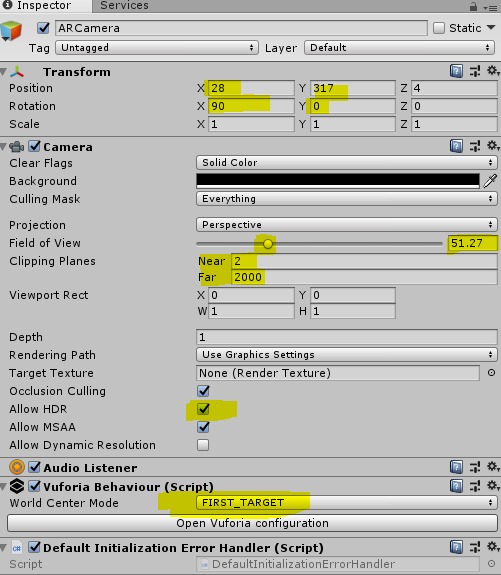
Your answer

Follow this Question
Related Questions
Camera flickers to black in build, but not in Unity 0 Answers
camera clipping planes flickering 2 Answers
Objects flickering in game mode- MRTP5 version 0 Answers
My GameObject is not moving when the camera is not looking at it 0 Answers
I Have Glitch Problem Car Move At time car back light and num plate glitch 0 Answers