- Home /
Raycasting to pick up an item problem
Hello! I am having an issue with raycasting and picking up an item: my code only gets to "a!" in the console, and then throws an error. Physics.Raycast is supposed to take in a Vector3 origin, Vector3 direction, and a float maxDistance, but it does not accept my "out hit" as a direction. I've also tried ray.direction as the direction, but it still does not work. Can someone please point me in the right direction of what I'm doing wrong here? :)
using UnityEngine;
using System.Collections;
public class ItemPickup : MonoBehaviour {
private InventoryScript inventory;
public float raycastLength = 5f;
void Start () {
inventory = GameObject.FindGameObjectWithTag("InventorySystem").GetComponent<InventoryScript>();
}
void Update () {
// Create variables for the ray and the possible hit.
Ray ray = Camera.main.ScreenPointToRay(Input.mousePosition);
RaycastHit hit;
Debug.Log("a!");
if (Physics.Raycast(ray, out hit, raycastLength)) //PROBLEM LIES HERE
{
Debug.Log("b!");
// We hit something! Check if we can pick it up.
if (hit.collider.gameObject.tag == "Pickupable")
{
Debug.Log("Found item!");
if (Input.GetKeyDown("e"))
{
// Add the item to the inventory and destroy it in the world.
inventory.item++;
Destroy(hit.collider.gameObject);
}
}
}
}
}
What error are you getting? It looks like it should work, unless the raycastLength isn't long enough, have you tried to draw the ray?
Answer by Ambrose998800 · Nov 16, 2016 at 05:51 AM
Tested your script, there's no problem in my case. Prints a! and b!.
Try once my pickup script, that is working very well and is almost the same (take out the InvWindow check)...
using UnityEngine;
using System.Collections;
public class Focus : MonoBehaviour {
private GameObject InvWindow;
private LayerMask Mask = 1;
public RaycastHit Hit;
public GameObject Item;
void Awake()
{
InvWindow = GameObject.Find("InvWindow");
}
void Update()
{
if (Physics.Raycast(transform.position, transform.forward, out Hit, 10.0f, Mask.value))
{
Item = Hit.collider.gameObject;
if (Hit.distance <= 1.5f && InvWindow.active == false)
{
Item.SendMessage("PickUp", true, SendMessageOptions.DontRequireReceiver);
}
}
}
}
@Ambrose998800 Thank you very much for that solution! The only problem is that now, for some reason, when I hover over many different parts of the code, I get the error message "The name '$$anonymous$$onoBehaviour' does not exist in the current context." It only does this for the .cs files opened for any scene in this project; my other projects do not do this. The problem stops if I delete all the files in the project directory except the Assets and ProjectSettings folder, but then I have to re-set up all of my assets in the scene. Do you have any idea which file may be causing this error? :)

If the class is called "public class Focus : $$anonymous$$onoBehaviour {", you need to name your script the same way; in that case: Focus.cs
If you want to name it PickUp.cs, change the line to: "public class PickUp: $$anonymous$$onoBehaviour {"
Edit_1: just tried to reproduce that message, it's not fixed by changing the name of the script, is it?
Edit_2: I forgot, if you want to use the Send$$anonymous$$essage function in my script, you need a second script on every item object that gets the collider that will be hit by the PickUp-script:
using UnityEngine;
using System.Collections;
using System.Collections.Generic;
public class Item_Basic : $$anonymous$$onoBehaviour {
//Basic item variables
public string Name;
public float ID;
public Sprite Icon;
public float Weight;
private Inventory Inv;
private Rigidbody Rb;
private AudioSource Soundsource;
void Start()
{
//Assign inventary script
Inv = GameObject.Find("PlayerScriptSpace").gameObject.GetComponent<Inventory>();
//Create or assign rigidbody
if (gameObject.GetComponent<Rigidbody>() == false)
{
Rb = gameObject.AddComponent<Rigidbody>();
}
Rb = gameObject.GetComponent<Rigidbody>();
if (Rb.mass <= 1.0f)
{
Rb.collisionDetection$$anonymous$$ode = CollisionDetection$$anonymous$$ode.Continuous;
}
Rb.mass = Weight;
}
void PickUp()
{
if (Input.GetButtonDown("PickUp Object"))
{
//Put off renderer
if (this.gameObject.GetComponent<Renderer>() == true)
{
this.gameObject.GetComponent<Renderer>().enabled = false;
}
if (this.gameObject.transform.childCount != 0)
{
foreach(Transform Child in this.gameObject.transform)
{
Child.gameObject.GetComponent<Renderer>().enabled = false;
}
}
//$$anonymous$$ake object follow player
this.gameObject.transform.parent = GameObject.Find("Player").gameObject.transform;
this.gameObject.transform.localPosition = Vector3.zero;
//Add or remove object from inventary list
Inv.UpdateItemList();
}
}
}
Thank you very much for showing me this code; remembering to assign a RigidBody component, for example, is very useful! :)
By the way, I fixed the odd problem I was having by deleting the project files and folders except for "Assets," "Library," and "ProjectSettings." It was the same problem this guy was having. Thanks again!
Your answer