- Home /
Repainting while performing asset operations
I have just recently started getting this error.
Repainting while performing asset operations! UnityEditor.DockArea:OnGUI()
I am able to reproduce this while creating new folders and dragging them around, or placing as childs of other folders.
I don't think it's a "normal" error. Please give your suggestions as to what might be the cause.
Thanks.
Answer by roamcel · Jul 07, 2011 at 09:41 PM
Thanks for your feedback. I restarded unity and even rebooted the PC and kept getting the error, then I reorganized my folders some more, and suddenly the problem stopped happening. Sadly I could not tell which folder or file was causing the error.
It is likely that unity didn't like some of the drag & dropping (exclusively done through unity and never in the windows filesystem), and luckily it's gone.
I believe I've found the cause for the error. I use FBX meshes from blender and create prefabs from those. Deleting the FBX as a model, and then accessing the prefab and doing something to it, but only very rarely, has triggered the error again. I believe the message pops up when you access a prefab that derives from a missing mesh (but this does not happen regularly). In any manner, to solve the problem you need to access the prefab and delete its compromising source and recreate it.
Answer by Graham-Dunnett · Jul 02, 2011 at 08:59 PM
You are right that this is not a "normal" error. The project window is implemented using the GUI functions that you know and love. So, it has an OnGUI() function. Inside this OnGUI the code has spotted that the Asset Database is locked. Most operations that work on the database lock the database, do their work, and then unlock it. So, my guess is that somehow an operation on the database has gone wrong and the database is not unlocked. (Are you doing any editor scripting?) Does the problem persist if you quit from Unity and re-open your project?
Answer by Grady · Jul 02, 2011 at 01:55 PM
You wouldn't by any chance be running unity on Wine on Linux would you??? Because similar errors have happened on linux....
Anyway, "Repainting while performing asset operations! UnityEditor.DockArea:OnGUI()" this sounds like it might be an error that has happened from importing assets or something.... :/ you said you keep getting it.. Have you tried restarting unity???
Hope this helps
-Grady
Answer by oktarb · Nov 06, 2012 at 08:36 PM
I had moved 2 scenes into a scene folder. This caused the error for me. moving them out rectified it.
Answer by triff · Nov 07, 2012 at 12:53 PM
Just had this problem myself, I only had a couple of local changes so it was easy to spot. I had a .max file which had been accidentally saved within the project (I only ever export .fbx to Unity) and the file only had a spline in it, afaik Unity would see this as an empty file, this file did exist on the Asset Server but I was the only one with 3dsMax so nobody else had the same error. Anyways, I deleted it and the error went away after a restart.
Your answer