Stealth project alarmLight
I'm currently trying to complete the stealth tutorial in unity.
I'm a bit confused about the lighting though, because when the alarm is triggered the music and the light should change. The music will be changed to the panic music and the light will flicker between certain values of darkred. In my case the music changes when the player position is set to something else then (X:1000, Y:1000, Z:1000), however the darkred light does not flicker on the ground.
I managed to let the darkred light flicker by disabling the auto button under Window --> Lighting. However my spotlights and pointlights are turned of because of this. So when i looked into my lights folder unity set the baking option of all lights to baked instead of realtime. When I change them to real time an error says that : currently realtime indirect bounce light shadowing for spot and point lights is not supported. Then I tried to set the bounce intensity to zero, which made the error i just mentioned disappear. But my lights are still not working (or barely visible). So I think this has to do with the automatic lightmap baking in unity.
When I click my light_alarm_directional in the hierarchy with the option automatic under Window --> Lighting checked while in game mode, and I change the position value so the alarm is supposed to turn on. I can see that the AlarmLight's intensity is moving up and down all the time, just as supposed to according to my code. And the Alarm On checkbox changes to checked, but i do not see the red flow on the ground. The checkbox is unchecked and the intensity goes back to 0 and when I change the position back to (X:1000, Y:1000, Z:1000).
Is there anyone who knows a solution for this? Some help would be much appreciated.
Your answer

Follow this Question
Related Questions
Blotchy Lightmaps (progressive Lightmapper) 1 Answer
Lights not baking on Android 0 Answers
Splotchy lightmap results after bake 0 Answers
Random lightspots on lightmap 0 Answers