- Home /
Create a screen shatter effect
EDIT: SOLUTION FOUND - But still looking for optimizations / suggestions
Through many hours of tinkering and cursing the lack of Shader documentation for Unity I finally achieved what I was looking for.
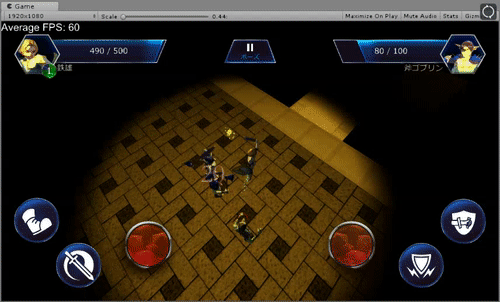
I have removed all obsolete code from this thread and also included the up-to-date, working shader code + complementing C# code. It's not perfect by any means (I could probably shift all the transformations into a single matrix but instead I manually move one of the internal positions to satisfy the screen ratio adjustment. The whole process is probably wrong, as I recon I should have passed in screen space positions originally instead of passing in NDC's from the start.
SHADER - Code commented out is for calculating and rendering edges, but this looks crap
Shader "J/Shatter"
{
Properties
{
_MainTex ("Texture", 2D) = "white" {}
}
SubShader
{
Tags
{
"Queue" = "Overlay"
}
Cull Off ZWrite Off ZTest Always
Blend SrcAlpha OneMinusSrcAlpha
Pass
{
CGPROGRAM
#pragma vertex vert
#pragma fragment frag
#include "UnityCG.cginc"
struct appdata
{
float4 vertex : POSITION;
float2 uv : TEXCOORD0;
float4 vbc : TEXCOORD2;
};
half _ScreenRatio;
struct v2f
{
float2 uv : TEXCOORD0;
float4 vertex : SV_POSITION;
float4 vbc : TEXCOORD2;
};
v2f vert (appdata v)
{
v2f o;
// write vertex data to local var
o.vertex = v.vertex;
// adjust x to compensate for screen ratio
o.vertex.x = o.vertex.x * _ScreenRatio;
// transform vertex
o.vertex.xyz = UnityObjectToViewPos(o.vertex);
// revert x value to NDCs
o.vertex.x = o.vertex.x / _ScreenRatio;
// update barycentric coord
o.vbc = v.vbc;
// I don't know why this works but this prevents clipping when rotating
o.vertex.z = 0;
// Pass in uv coords
o.uv = v.uv;
return o;
}
sampler2D _MainTex;
half _Alpha;
fixed4 frag (v2f i) : SV_Target
{
//i.vbc.b = (1 - i.vbc.r - i.vbc.g);
//half3 a3 = i.vbc;
//half3 d = fwidth(i.vbc);
//half3 a3 = smoothstep(half3(0, 0, 0), d * 3, i.vbc);
//half minimum = min(min(a3.x, a3.y), a3.z);
fixed4 col = tex2D(_MainTex, i.uv);
//col = lerp(col, fixed4(1, 1, 1, 1), 1 - minimum);
col.a = _Alpha;
return col;
}
ENDCG
}
}
}
C#- Code commented out is for calculating and rendering edges, but this looks crap
IEnumerator RenderTriangles()
{
if (m_tex == null) yield return null;
float offset = 0;
float alpha = 1;
float rotation = 0;
float transformDelay = 0.5f;
float transitionTime = 0;
while (alpha > 0)
{
yield return new WaitForEndOfFrame();
if (!m_underlayEnabled)
{
GameManager.EnableLoadingScreen();
m_underlayEnabled = true;
Time.timeScale = 1;
}
if (!m_mat)
{
var shader = Shader.Find("J/Shatter");
m_mat = new Material(shader);
m_mat.hideFlags = HideFlags.HideAndDontSave;
m_mat.mainTexture = m_tex;
}
GL.LoadOrtho();
m_mat.SetPass(0);
var screenratio = (float)Screen.width / Screen.height;
m_mat.SetFloat("_ScreenRatio", screenratio);
m_mat.SetFloat("_Alpha", alpha);
for (int i = 0; i < m_triData.Count; i++)
{
GL.Begin(GL.TRIANGLES);
for (int j = 0; j < 3; j++)
{
GL.MultiTexCoord(0, m_triData[i].UV[j]);
GL.Vertex(m_triData[i].Vertices[j]);
//GL.MultiTexCoord(2, m_triData[i].BC[j]);
}
var c = m_triData[i].Center;
c.x *= screenratio;
m_triData[i].Matrix = Matrix4x4.Translate(m_triData[i].Dir * offset);
m_triData[i].Matrix = m_triData[i].Matrix * Matrix4x4.Translate(c);
m_triData[i].Matrix = m_triData[i].Matrix * Matrix4x4.Rotate(Quaternion.Euler(m_triData[i].Rotation * rotation));
m_triData[i].Matrix = m_triData[i].Matrix * Matrix4x4.Scale(new Vector3(0.97f, 0.97f, 0.97f));
m_triData[i].Matrix = m_triData[i].Matrix * Matrix4x4.Translate(-c);
GL.MultMatrix(m_triData[i].Matrix);
GL.End();
}
if (transformDelay < transitionTime)
{
alpha -= 0.4f * Time.deltaTime;
offset += 0.1f * Time.deltaTime;
rotation += 0.4f * Time.deltaTime;
}
else
{
transitionTime += Time.deltaTime;
}
}
//GameManager.DisableLoadingScreen();
}
I was trying to figure out how to achieve a screen shatter effect like THIS
Sounds about right.For step one, it would probably be easier to render the screen (what the camera sees) to a RenderTexture so it can be accessed to use in a material (to be later applied to the renderers of the triangle objects). The triangles don'T have to be drawn on the screen, you only need the coordinates of their vertices and then you just create a gameobject and generate a triangle mesh for it. I would bet that there is at least one person out there who has already written an algorithm for subdividing a rectangle (screen) into triangles.
Your answer

