- Home /
Update problem with Android Developers Console
I recently signed and published my game in the Android Developers Console and I'm having problems updating the apk file. I created a new VersionCode and a new Version name in my Android Manifest but when I upload the new file it spits an error message "there's already a Version 1 file" even though I changed the Manifest Version Code "2" and the VersionName"1.1" I've deactivated and unpublished it and I am still unable to upload the updated apk. file. I changed my keystore file and changed the name of the apk file and it just won't upload with out giving the same error "there's already a VersionCode 1 file."
I'm working on Windows 7, Unity 3.2 ,downloaded APIs for minSDK 2.1 -2. 3.3
Does anybody know how to "update" a published apk on the Android Developers Console?
thanx for your help!
manifest script
<?xml version="1.0" encoding="utf-8"?>
<manifest
xmlns:android="http://schemas.android.com/apk/res/android"
package="com.unity3d.player"
android:installLocation="preferExternal"
android:versionCode="2"
android:versionName="1.1">
<supports-screens
android:smallScreens="true"
android:normalScreens="true"
android:largeScreens="true"
android:xlargeScreens="true"
android:anyDensity="true"/>
<uses-sdk android:minSdkVersion="7" />
<application
android:icon="@drawable/app_icon"
android:label="@string/app_name"
android:debuggable="false">
<activity android:name="com.unity3d.player.UnityPlayerActivity"
android:label="@string/app_name"
android:configChanges="keyboard|keyboardHidden|orientation">
<intent-filter>
<action android:name="android.intent.action.MAIN" />
<category android:name="android.intent.category.LAUNCHER" />
</intent-filter>
</activity>
<activity android:name="com.unity3d.player.VideoPlayer"
android:label="@string/app_name"
android:configChanges="keyboard|keyboardHidden|orientation">
</activity>
<!-- ACTIVITIES -->
<activity android:name="com.prime31.EtceteraProxyActivity"></activity>
<activity android:name="com.prime31.WebViewActivity" android:configChanges="orientation"></activity>
<activity android:name="com.prime31.P31VideoPlayerActivity" android:configChanges="keyboard|keyboardHidden|orientation"></activity>
<!-- META-DATA -->
</application>
<!-- PERMISSIONS -->
</manifest>
Your answer

Follow this Question
Related Questions
Android download error "package not signed correctly 0 Answers
APK expansion files 3 Answers
Got a problem with script 4 dialogues 0 Answers
Android Manifest Help 1 Answer
minSDKVersion on Android? 0 Answers