Blending two textures from different cameras
Hello! I'm having troubles rendering second camera's texture upon other camera output. Main camera renders directly on screen, second camera renders on a texture with such settings.
The thing is, even though the background color is set to all zeros RGBA (0, 0, 0, 0), the texture I get has black background and partly-transparent stuff gets blended with it. As a result, when I try to put RenderTexture above my main camera's output - there are lots of unwanted black.
I get the desired look if I render second camera directly to display with higher depth, but then it's renders on top of everything that is rendered by cameras with lower depth - which is unwanted effect.
Here's a short recording of what I get: on it you can see that all particles get that black background, and the render texture is transparent only where particles are absent. http://take.ms/33ol8
Anyone knows what am I missing to blend these two textures in a desired way, where particles will not get blended with black (or whatever color is set for the cameras BG)?
Answer by VLukianenko · Jul 27, 2017 at 09:21 AM
After few days of suffering, I've found the solution: to use the external alpha code from default Unity shader "Sprites-Default" on the semi-transparent particles I'm rendering to the texture.
Blend One OneMinusSrcAlpha
ColorMask RGBA
...
#pragma multi_compile _ ETC1_EXTERNAL_ALPHA
...
struct appdata_t
{
UNITY_VERTEX_INPUT_INSTANCE_ID
//other stuff
};
struct v2f
{
UNITY_VERTEX_OUTPUT_STEREO
//other stuff
};
v2f vert (appdata_t v)
{
v2f o;
UNITY_SETUP_INSTANCE_ID(v);
UNITY_INITIALIZE_VERTEX_OUTPUT_STEREO(o);
//other stuff
};
Or, if you don't need anything custom, just use the Sprites - Default shader :)
Your answer

Follow this Question
Related Questions
How do I render canvas to texture with proper transparency? 2 Answers
Second Camera Depth Render Texture in HDRP 0 Answers
How to determinate a difference between the 2 RenderTextures? 0 Answers
ScreenToWorldPoint() not working properly using a RenderTexture 1 Answer
Render texture not rendering 0 Answers