120 FPS on PC and Android... < 10FPS on iPad + Simulator
I have a relatively simple pool-type game. The app is set at a target of 120fps. On the phones, I think the FPS counter is maxing at 60fps.
.
There are 7 quality levels:Minimum, Fast, Decent, Good, Great, Excellent, and Fantastic.
.
Testing on my PC, it's 120fps at Fantastic. (with a geforce 970ti, so obviously...)
Testing on my Samsung 8 phone, it's steady 60fps at Excellent.
Testing on my iPhone 6, it's a steady 60fps at Great.
.
However.. if I test on my physical iPad (from maybe 5 years ago).. the frame rate is like.. between 0fps-10fps at MINIMUM settings. The same goes for in XCode simulator.
I don't understand how the app could perform so well on PC, Android, and iPhone 6 but be complete trash in a slightly older iPad and Xcode simulator. Also, it doesn't use any point light.. just one directional.
.
Even the game True Skate works perfectly well on the iPad, so I don't understand what the deal is. I'm not really even sure how to look it up. It's almost like there's an iPad setting called "Run horribly" that I forgot to uncheck.
.
Here is a quick general breakdown of quality settings:
.
Minimum: 0 Pixel Light, No Anti Aliasing, No Shadows, No Cascades, Dont Sync, Quarter Res Texture
Decent: 2 Pixel Light, No Anti Aliasing, Hard+Soft Shadows, No Cascades, Dont Sync, Half Res Texture
Great: 3 Pixel Light, 4x Anti Aliasing, Hard+Soft Shadows, Two Cascades, Dont Sync, Half Res Texture
Fantastic: Pretty much everything maxed out.
.
Anyway, I don't really know what to look up. I'm really confused why the iPad + simulator hardly moves at all, meanwhile it works really well on other platforms. I understand that it's a little older, but it's not a paperweight. It should be at least 30-45fps considering the hardware and the dismally low quality settings.
Happy to provide any other information that might make this easier to figure out. I feel like it's something glaringly obvious that I'm forgetting. It doesn't make sense.
.
Thanks!
Answer by mattkenefick · Dec 07, 2018 at 12:00 AM
Oh! I forgot to add:
350k tris
260k verts
Set pass calls: 59
shadow casters: 154
Please note, the Tris/Verts don't affect it. I disabled a whole bunch of objects in case, got it down to 55k/38k and it didn't matter. Still the same.
Your answer

Follow this Question
Related Questions
iOS build error: use of undeclared identifier 'Unity' and 'UI' 8 Answers
Xcode7.3 iPad Simulator Failure 0 Answers
173 warnings with build to XCode 7 0 Answers
Unity with FMOD iOS build - many linker errors Xcode 0 Answers
iOS build not rendering properly 1 Answer