- Home /
Why the tile map scripts take almost all the cpu usage ? cpu usage is getting to 99% at times
The script the TileMapEditor script is [CustomEditor(typeof(TileMap))] I attach only the TileMap script to a empty GameObject. Then the cpu usage is getting high/low between 70-99%
Is there a way to keep the script as editor but fix the cpu usage problem ? I'm not sure yet what make the cpu usage in the script to get so high.
namespace CBX.Unity.Editors.Editor
{
using System;
using CBX.TileMapping.Unity;
using UnityEditor;
using UnityEngine;
/// <summary>
/// Provides a editor for the <see cref="TileMap"/> component
/// </summary>
[CustomEditor(typeof(TileMap))]
public class TileMapEditor : Editor
{
/// <summary>
/// Holds the location of the mouse hit location
/// </summary>
private Vector3 mouseHitPos;
/// <summary>
/// Lets the Editor handle an event in the scene view.
/// </summary>
///
private void OnSceneGUI()
{
// if UpdateHitPosition return true we should update the scene views so that the marker will update in real time
if (this.UpdateHitPosition())
{
SceneView.RepaintAll();
}
// Calculate the location of the marker based on the location of the mouse
this.RecalculateMarkerPosition();
// get a reference to the current event
Event current = Event.current;
// if the mouse is positioned over the layer allow drawing actions to occur
if (this.IsMouseOnLayer())
{
// if mouse down or mouse drag event occurred
if (current.type == EventType.MouseDown || current.type == EventType.MouseDrag)
{
if (current.button == 1)
{
// if right mouse button is pressed then we erase blocks
this.Erase();
current.Use();
}
else if (current.button == 0)
{
// if left mouse button is pressed then we draw blocks
this.Draw();
current.Use();
}
}
}
// draw a UI tip in scene view informing user how to draw & erase tiles
Handles.BeginGUI();
GUI.Label(new Rect(10, Screen.height - 90, 100, 100), "LMB: Draw");
GUI.Label(new Rect(10, Screen.height - 105, 100, 100), "RMB: Erase");
Handles.EndGUI();
}
/// <summary>
/// When the <see cref="GameObject"/> is selected set the current tool to the view tool.
/// </summary>
private void OnEnable()
{
Tools.current = Tool.View;
Tools.viewTool = ViewTool.FPS;
}
/// <summary>
/// Draws a block at the pre-calculated mouse hit position
/// </summary>
private void Draw()
{
// get reference to the TileMap component
var map = (TileMap)this.target;
// Calculate the position of the mouse over the tile layer
var tilePos = this.GetTilePositionFromMouseLocation();
// Given the tile position check to see if a tile has already been created at that location
var instance = GameObject.Find(string.Format("Tile_{0}_{1}", tilePos.x, tilePos.y));
// if there is already a tile present and it is not a child of the game object we can just exit.
if (instance != null && instance.transform.parent != map.transform)
{
return;
}
// if no game object was found we will create a cube
if (instance == null)
{
//instance = map.Prefab;
instance = (GameObject)Instantiate(map.Prefab);
}
// set the cubes position on the tile map
var tilePositionInLocalSpace = new Vector3((tilePos.x * map.TileWidth) + (map.TileWidth / 2), (tilePos.y * map.TileHeight) + (map.TileHeight / 2));
instance.transform.position = map.transform.position + tilePositionInLocalSpace;
// we scale the cube to the tile size defined by the TileMap.TileWidth and TileMap.TileHeight fields
instance.transform.localScale = new Vector3(map.TileWidth, map.TileHeight, 1);
// set the cubes parent to the game object for organizational purposes
instance.transform.parent = map.transform;
// give the cube a name that represents it's location within the tile map
instance.name = string.Format("Tile_{0}_{1}", tilePos.x, tilePos.y);
// give the cube a tag
instance.tag = "GridObject";
TerrainAddBlock(instance);
}
public void TerrainAddBlock(GameObject gameobject)
{
var map = (TileMap)this.target;
Terrain terrain = Terrain.activeTerrain;
var instance = GameObject.Find(string.Format("Terrain_{0}_{1}", gameobject.transform.position.x, gameobject.transform.position.y));
if (instance != null)
return;
if (instance == null)
{
//prefab = GameObject.CreatePrimitive(PrimitiveType.Cube);
//instance = map.Prefab;
instance = (GameObject)Instantiate(map.Prefab);
}
instance.transform.position = new Vector3(terrain.transform.position.x + gameobject.transform.position.x, 0, terrain.transform.position.z + gameobject.transform.position.y);
//cube.transform.localScale = new Vector3(gameobject.transform.localScale.x, gameobject.transform.localScale.y, 1);
if (map.scaleRandom == true)
{
instance.transform.localScale = new Vector3(UnityEngine.Random.Range(5, 50), UnityEngine.Random.Range(5, 300), UnityEngine.Random.Range(5, 50));
}
else
{
instance.transform.localScale = new Vector3(map.TileWidth, map.TileHeight, 1);
}
instance.transform.parent = map.transform;
instance.name = string.Format("Terrain_{0}_{1}", gameobject.transform.position.x, gameobject.transform.position.y);
instance.tag = "TerrainObject";
}
public void TerrainDeleteBlock(GameObject gameobject)
{
if (gameobject != null)
{
var prefab = GameObject.Find(string.Format("Terrain_{0}_{1}", gameobject.transform.position.x, gameobject.transform.position.y));
if (prefab != null)
{
DestroyImmediate(prefab);
}
}
}
/// <summary>
/// Erases a block at the pre-calculated mouse hit position
/// </summary>
private void Erase()
{
// get reference to the TileMap component
var map = (TileMap)this.target;
// Calculate the position of the mouse over the tile layer
var tilePos = this.GetTilePositionFromMouseLocation();
// Given the tile position check to see if a tile has already been created at that location
var cube = GameObject.Find(string.Format("Tile_{0}_{1}", tilePos.x, tilePos.y));
TerrainDeleteBlock(cube);
// if a game object was found with the same name and it is a child we just destroy it immediately
if (cube != null && cube.transform.parent == map.transform)
{
UnityEngine.Object.DestroyImmediate(cube);
}
}
/// <summary>
/// Calculates the location in tile coordinates (Column/Row) of the mouse position
/// </summary>
/// <returns>Returns a <see cref="Vector2"/> type representing the Column and Row where the mouse of positioned over.</returns>
private Vector2 GetTilePositionFromMouseLocation()
{
// get reference to the tile map component
var map = (TileMap)this.target;
// calculate column and row location from mouse hit location
var pos = new Vector3(this.mouseHitPos.x / map.TileWidth, this.mouseHitPos.y / map.TileHeight, map.transform.position.z);
// round the numbers to the nearest whole number using 5 decimal place precision
pos = new Vector3((int)Math.Round(pos.x, 5, MidpointRounding.ToEven), (int)Math.Round(pos.y, 5, MidpointRounding.ToEven), 0);
// do a check to ensure that the row and column are with the bounds of the tile map
var col = (int)pos.x;
var row = (int)pos.y;
if (row < 0)
{
row = 0;
}
if (row > map.Rows - 1)
{
row = map.Rows - 1;
}
if (col < 0)
{
col = 0;
}
if (col > map.Columns - 1)
{
col = map.Columns - 1;
}
// return the column and row values
return new Vector2(col, row);
}
/// <summary>
/// Returns true or false depending if the mouse is positioned over the tile map.
/// </summary>
/// <returns>Will return true if the mouse is positioned over the tile map.</returns>
private bool IsMouseOnLayer()
{
// get reference to the tile map component
var map = (TileMap)this.target;
// return true or false depending if the mouse is positioned over the map
return this.mouseHitPos.x > 0 && this.mouseHitPos.x < (map.Columns * map.TileWidth) &&
this.mouseHitPos.y > 0 && this.mouseHitPos.y < (map.Rows * map.TileHeight);
}
/// <summary>
/// Recalculates the position of the marker based on the location of the mouse pointer.
/// </summary>
private void RecalculateMarkerPosition()
{
// get reference to the tile map component
var map = (TileMap)this.target;
// store the tile location (Column/Row) based on the current location of the mouse pointer
var tilepos = this.GetTilePositionFromMouseLocation();
// store the tile position in world space
var pos = new Vector3(tilepos.x * map.TileWidth, tilepos.y * map.TileHeight, 0);
// set the TileMap.MarkerPosition value
map.MarkerPosition = map.transform.position + new Vector3(pos.x + (map.TileWidth / 2), pos.y + (map.TileHeight / 2), 0);
}
/// <summary>
/// Calculates the position of the mouse over the tile map in local space coordinates.
/// </summary>
/// <returns>Returns true if the mouse is over the tile map.</returns>
private bool UpdateHitPosition()
{
// get reference to the tile map component
var map = (TileMap)this.target;
// build a plane object that
var p = new Plane(map.transform.TransformDirection(Vector3.forward), map.transform.position);
// build a ray type from the current mouse position
var ray = HandleUtility.GUIPointToWorldRay(Event.current.mousePosition);
// stores the hit location
var hit = new Vector3();
// stores the distance to the hit location
float dist;
// cast a ray to determine what location it intersects with the plane
if (p.Raycast(ray, out dist))
{
// the ray hits the plane so we calculate the hit location in world space
hit = ray.origin + (ray.direction.normalized * dist);
}
// convert the hit location from world space to local space
var value = map.transform.InverseTransformPoint(hit);
// if the value is different then the current mouse hit location set the
// new mouse hit location and return true indicating a successful hit test
if (value != this.mouseHitPos)
{
this.mouseHitPos = value;
return true;
}
// return false if the hit test failed
return false;
}
}
}
And this is the TileMap script
namespace CBX.TileMapping.Unity
{
using UnityEngine;
/// <summary>
/// Provides a component for tile mapping.
/// </summary>
public class TileMap : MonoBehaviour
{
public GameObject Prefab;
public bool scaleRandom = false;
/// <summary>
/// Gets or sets the number of rows of tiles.
/// </summary>
public int Rows;
/// <summary>
/// Gets or sets the number of columns of tiles.
/// </summary>
public int Columns;
/// <summary>
/// Gets or sets the value of the tile width.
/// </summary>
public float TileWidth = 1;
/// <summary>
/// Gets or sets the value of the tile height.
/// </summary>
public float TileHeight = 1;
/// <summary>
/// Used by editor components or game logic to indicate a tile location.
/// </summary>
/// <remarks>This will be hidden from the inspector window. See <see cref="HideInInspector"/></remarks>
[HideInInspector]
public Vector3 MarkerPosition;
/// <summary>
/// Initializes a new instance of the <see cref="TileMap"/> class.
/// </summary>
public TileMap()
{
this.Columns = 20;
this.Rows = 10;
}
/// <summary>
/// When the game object is selected this will draw the grid
/// </summary>
/// <remarks>Only called when in the Unity editor.</remarks>
private void OnDrawGizmosSelected()
{
// store map width, height and position
var mapWidth = this.Columns * this.TileWidth;
var mapHeight = this.Rows * this.TileHeight;
var position = this.transform.position;
// draw layer border
Gizmos.color = Color.white;
Gizmos.DrawLine(position, position + new Vector3(mapWidth, 0, 0));
Gizmos.DrawLine(position, position + new Vector3(0, mapHeight, 0));
Gizmos.DrawLine(position + new Vector3(mapWidth, 0, 0), position + new Vector3(mapWidth, mapHeight, 0));
Gizmos.DrawLine(position + new Vector3(0, mapHeight, 0), position + new Vector3(mapWidth, mapHeight, 0));
// draw tile cells
Gizmos.color = Color.grey;
for (float i = 1; i < this.Columns; i++)
{
Gizmos.DrawLine(position + new Vector3(i * this.TileWidth, 0, 0), position + new Vector3(i * this.TileWidth, mapHeight, 0));
}
for (float i = 1; i < this.Rows; i++)
{
Gizmos.DrawLine(position + new Vector3(0, i * this.TileHeight, 0), position + new Vector3(mapWidth, i * this.TileHeight, 0));
}
// Draw marker position
Gizmos.color = Color.red;
Gizmos.DrawWireCube(this.MarkerPosition, new Vector3(this.TileWidth, this.TileHeight, 1) * 1.1f);
}
}
}
Your answer

Follow this Question
Related Questions
How can i prevent from mouse to collide with thirdpersoncontroller ? 0 Answers
How can i change the walls height and keep the size for example 100x100 but height 0.1 ? 1 Answer
How can i using a break point if a gameobject have a collider after added to it ? 1 Answer
How can i get all childs from List ? 3 Answers
How can i set the same script on two GameObjects so the script will work on both objects same time ? 1 Answer