- Home /
[3D] Top-Down Make Character move in the direction of the position he is currently looking at?
Hello!
This is my first post here, i saw this forums are very active and i hope im getting help here. I was spending a few rages with one simple thing which i finished now thanks to google and tutorials and my brain which actually works sometimes. But now i have something i can't find in the internet so far.
I started making a 3D Top-Down Shooter and did the code to move the character like normal with WASD and make him look in the direction of the mouse cursor. It works, but he is just looking at the mouse cursors position. When i hold down W he walks straight forward and still looks to the position. I want him to when i press W also start rotating, so walking in the direction of the mouse cursor.
And like in other 3D Top Down Games when i press W/A/S/D he should walk to the forward (for example) in the direction of his current viewing position, so for example, if he is viewing to the right side of the screen and i press D, he should walk to the right of him so in this case to the screen bottom then because his right side is pointing to the bottom. Currently for me, when he is looking to the right side and i'd press D for example, he would walk to the right side of the screen, not to the right side of his eyes position.
This is the current C# Code:
using System.Collections;
using System.Collections.Generic;
using UnityEngine;
public class PlayerController : MonoBehaviour
{
public float moveSpeed;
private Rigidbody myRigidbody;
private Vector3 moveInput;
private Vector3 moveVelocity;
private Camera mainCamera;
// Start is called before the first frame update
void Start()
{
myRigidbody = GetComponent<Rigidbody>();
mainCamera = FindObjectOfType<Camera>();
}
// Update is called once per frame
void Update()
{
moveInput = new Vector3(Input.GetAxisRaw("Horizontal"), 0f, Input.GetAxisRaw("Vertical"));
moveVelocity = moveInput * moveSpeed;
Ray cameraRay = mainCamera.ScreenPointToRay(Input.mousePosition);
Plane groundPlane = new Plane(Vector3.up, Vector3.zero);
float rayLength;
if (groundPlane.Raycast(cameraRay, out rayLength))
{
Vector3 pointToLook = cameraRay.GetPoint(rayLength);
Debug.DrawLine(cameraRay.origin, pointToLook, Color.blue);
transform.LookAt(new Vector3(pointToLook.x, transform.position.y, pointToLook.z));
}
}
private void FixedUpdate()
{
myRigidbody.velocity = moveVelocity;
}
}
So what do i need to write / change? Can you give me the code maybe? I dont have C# knowledges, i can understand and read some code but don't write at all.
Sorry for my very bad english, i hope you understand me :/
You currently have no way of transfor$$anonymous$$g the input ie the moveVelocity vector to take into account the current rotation of your character. You are simply setting the velocity to the global x and z axis, therefore getting the behaviour you described.
Answer by Tsaras · Mar 18, 2019 at 10:06 PM
You need to rotate the velocity to take into account the characters rotation. I haven't tested this transformation but you could try and see the results.
private void FixedUpdate()
{
//get the angle between positive Z axis and character facing
float characterAngle = Vector3.Angle(Vector3.forward, transform.forward);
//make a quaternion representing the rotation of such angle
Quaternion rotation = Quaternion.AngleAxis(characterAngle , Vector3.up);
//rotate velocity vector by said rotation
myRigidbody.velocity = rotation * moveVelocity;
}
Nah, its weird, but thanks anyways! When i press like W, he is moving backwards and when i press S he is moving forward sometimes it works. I can't explain all, but the movement is quite weird. But thanks anyways! I'm just using Top Down Engine now and there i have the movement already. I'll take this and edit it.
Your answer