- Home /
Need a hand using array.Length in a C# editor script
Hey everybody, I've been getting hounded by a nullreference error while using array.Length in a C# editor script
This is the editor script (With unnecessary script lines removed)
using UnityEngine;
using UnityEditor;
using System.Collections;
[CustomEditor(typeof(SentryTurretAI))]
public class SentryTurretAIEditor : Editor {
int sections;
bool[] showSentryPart;
string[] aimFromObjects;
public override void OnInspectorGUI () {
EditorGUIUtility.LookLikeControls();
SentryTurretAI sentryTurretAI = (SentryTurretAI) target as SentryTurretAI;
sections = sentryTurretAI.sentryObjects.Length;
}
And this is the actual script affected:
using UnityEngine;
using System.Collections;
[System.Serializable]
public class trackObject {
//These are variables in 'sentryObjects'
public Transform rotatingObject;
public float trackSpeed;
public Vector3 up;
public bool local;
public bool x;
public bool y;
public bool z;
}
[System.Serializable]
public class SentryTurretAI : MonoBehaviour {
public trackObject[] sentryObjects;
//Removed clutter
}
The above posted is what I've narrowed down as the problem, I've been working at it for a while and have had no prevail! To the best of my knowledge, this should be working but it gives this error (ignore line reference):
NullReferenceException: Object reference not set to an instance of an object SentryTurretAIEditor.OnInspectorGUI () (at Assets/Editor/SentryTurretAIEditor.cs:14) UnityEditor.InspectorWindow.DrawEditors (Boolean isRepaintEvent, UnityEditor.Editor[] editors, Boolean eyeDropperDirty) UnityEditor.InspectorWindow.OnGUI () System.Reflection.MonoMethod.Invoke (System.Object obj, BindingFlags invokeAttr, System.Reflection.Binder binder, System.Object[] parameters, System.Globalization.CultureInfo culture)
Any help would be absolutely amazing!
Thanks,
-AJ
Well, can't see something wrong. $$anonymous$$aybe your target casting cause the problem since you double cast. $$anonymous$$eep in $$anonymous$$d when using the as-operator when the cast fails it returns null. Are you sure that your sentryTurretAI variable is not null ?
Also you should use only one cast. I do the cast usually in OnEnable and hold the reference in a public variable so i don't need to cast it every inspector update.
Answer by Marnix · Aug 26, 2011 at 10:37 AM
It seems that your sentryObjects is still null. Which it is, because you haven't defined sentryObject yet. Where is the line where you say: sentryObjects = new trackObject[5]?
Arrays need to be created, just like any other object. The problem with an array is that you have to specify the length at creation time.
You're right, arrays needs to be created and also the contained objects needs to be created, but If you edit the property in the inspector the array AND the contained objects gets created by Unity. If you call sentryObjects = new trackObject[5] somewhere in your script you will delete all contained objects since you recreate the array.
Indeed, if they are in the inspector, even with no elements, you still get an array (with Length==0), not an undefined array.
Again, sorry for not posting about what I wanted as the output! I' just trying to get the length of the array, and the nullrefernceexception seems to be suggesting that the variable doesn't exist, rather than being equal to 0 or any other int. Thanks for replying though!
-AJ
You'd get compile-time errors if any variables didn't exist. Throw in if(sentryTurretAI.sentryObjects!=null) in front of everything. Or, to be extra cool, on null create a length 1 array (above,) and create and set-up sentry #0: trackObject TT = new trackObject(); sentryTurretAI.sentryObjects[0] = TT; TT.range=12; TT.type=1; ...
Wow! Thanks, using if(sentryTurretAI.sentryObjects!=null) did the trick!
-AJ
Your answer

Follow this Question
Related Questions
Why ExecuteInEditMode Always Causes NullReferenceException Errors Even In Clamping!! 2 Answers
Manually creating Editor sometimes leads to NullReferenceException in SerializedObject constructor 0 Answers
How to display a list of methods and allow a choice of one of them 1 Answer
Distribute terrain in zones 3 Answers