- Home /
Wind: Detail meshes for rocks moving from wind?
I've got some Terrain set up. I painted some rocks onto it with the DetailMesh (not DetailTexture). The Wind settings are at their default, and the rocks are moving around because of the wind. I can turn the wind off completely to get them to stop moving but then what if I want grass and trees?
I loaded up the Island Demo to see if there was anything different done there and I can't see a difference. A few rocks are placed manually (those are the ones the player collides with), but the rest are painted with terrain, and they don't move even when I crank the wind settings all up to max.
For the heck of it I brought the rock PreFab into my scene, gave it a RigidBody and made it Kinematic - then added another DetailMesh with this object and painted. The cool side effect of this was these new rocks also squeeze with the wind in addition to moving (it was funny to look at).
I figure this may be a bug, or there's a hidden setting I'm not seeing. I will play around with an empty project and see what I can figure out, but meantime any ideas are appreciated.
Thanks!
Answer by 3dDude · Jul 04, 2010 at 09:06 PM
well you could try when adding your detail make sure that the RenderMode is set to VertexLit
if that does not work then its probably a bug.
Well I'll be. I thought it was just something to do with the lighting since the other option is, as you said, Vertex*Lit*
Here is one more answer: https://answers.unity.com/answers/171844/view.html
Your answer