- Home /
Disable graphics quality from resolution dialog in standalone
After publishing your game to an .exe, when you open it, it has this box that comes up and asks for the resolution, graphics quality and select monitor.
I want to disable/remove the "grahics quality" option?
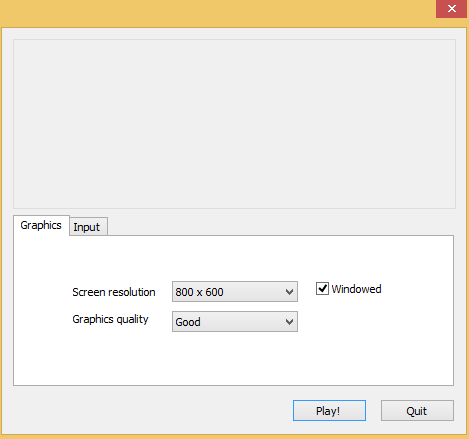
Answer by FortisVenaliter · Jul 21, 2017 at 04:11 PM
Open the quality settings for your game in the Unity Editor. Delete all quality setting levels except the one you want. The dropdown will still appear, but users won't be able to change it's value.
I already did that, thus there is no point in showing the option if there is only 1 option.
Ah. I don't think there's an option to hide just the field. You can hide the whole dialog or nothing, as far as I know.
Thanks. Now I'm atleast sure there is no way to do it.
Your answer

Follow this Question
Related Questions
Mac Standalone mark .app as executable 1 Answer
Disable quality selection 1 Answer
update the built .exe 1 Answer
(Programming languages) Can Javascript/Unityscript be executed as standalone ? 1 Answer
Stand alone startup dialog styling. 2 Answers