- Home /
Unable to resolve reference 'office' in Microsoft.Office.Interop.Excel.dll
I'm trying to get access to my Excel document using the Interop in .NET. But Unity keeps giving me this error
Assembly 'Assets/Plugins/Microsoft.Office.Interop.Excel.dll' will not be loaded due to errors:
Unable to resolve reference 'office'. Is the assembly missing or incompatible with the current platform?
I copied the Microsoft.Office.Interop.Excel.dll file from C:\Program Files\Microsoft Office\root\vfs\ProgramFilesX86\Microsoft Office\Office16\DCF into my Assets\Plugins folder in my project.
I select the .dll file in the Project pa*nel and in the Inspector I tell it to only run in the Editor on x86_64 and Windows*.
The Inspector tells me Assembly Info Targets .NET 4.x, so in the Player settings I set Scripting Runtime Version to .NET 4.x Equivalent, Scripting Backend to Mono (or IL2CPP, none of them work), and Api Compatibility Level to .NET 4.x. In the Build settings I have selected Windwos x86_64.
In Visual Studio Microsoft.Office.Interop.Excel is automatically added as a reference by Unity and I don't get any errors in Visual Studio, InteliSense and syntax highlight is working as expected. Visual Studio confirms that this is version 16.
Software used: Unity 2019.1.14, Visual Studio 2017, Windows 10, Office 365 desktop softwares installed on computer.
What is the problem? Why doesn't it work and why can't Unity resolve the reference Microsoft.Office when Visual Studio clearly can do it? Why isn't this working?
Answer by KristofferH · Nov 20, 2019 at 10:09 AM
It looks like this is not a supported workflow in Unity.
However I came up with a workaround making a separate C# console app that converts between Excel and XML that I can call from Unity using System.Diagnostics.Process and then just read/write the XML from Unity.
Your answer