- Home /
How to check if user has given camera or location permissions (android)
I really struggle with this since a while :( I need to check if the user has given the permission to access the Android device camera (and location on a second level).
Normally the app start by asking for this permissions at launch, but if the user denies the access for the camera I need to know and check that later.
Otherwise the user could hit the camera UI button I made and try to access the camera via webcamtexture... and that leads into a crash of the app.
Since Android API 23 you cannot ignore or already grant permissions by changing the android manifest like I tried after reading several posts about that.
Thank's to everyone who has an idea to solve this
Have you figured out a solution to your problem? I am having the same issue.
hi @emathew, I solved it with a Plugin. Check therefor the following Unity Page: Native Plugins Unity
and here's my part of the code I used to get to check the camera permission:
using System.Collections;
using UnityEngine;
using System.Runtime.InteropServices;
public class PermissionCheckerScript
{
[DllImport ("__Internal")] extern static private void sd_camera_permission();
public static void CameraAuthorization()
{
sd_camera_permission();
}
[DllImport ("__Internal")] private static extern bool getCameraStatus ();
public static void CamPermStatusReader()
{
getCameraStatus ();
}
public static void CamPermValidation()
{
if (getCameraStatus())
{
$$anonymous$$ailerScript.camAcessGiven = true;
Debug.Log ("camstatus = true");
}
else if(!getCameraStatus())
{
$$anonymous$$ailerScript.camAcessGiven = false;
Debug.Log ("camstatus = false");
}
}
[DllImport ("__Internal")] private static extern void go_to_appsettings();
public static void GoToAppSettings()
{
go_to_appsettings ();
}
}
...the functions can be called when needed to check the permissions
Your answer