- Home /
Some Texts appear as random characters and numbers in custom editor windows
Hello everyone,
The first image is from the Alloy Physically Based Shading - the Material Map Channel Packer, you can clearly see that some text are not showing correctly.

The second image is for the same window where texts are showing correctly, the only difference is that the Alloy extension was imported to a new empty project.

This happens with other extensions too like terrain composer and DunGen, obviously it's a project related issue, but since my project is quite big, I'm trying to solve this issue without going through the re-importing process.
Thank you.
Answer by Bunny83 · Jul 30, 2015 at 10:02 PM
I've never heard about that "Alloy channel packer" before. Since it's a third party tool you can't expect much help here. Inluding links to the actual things you're using would at least help.
The text is still shown, however each character is replaced by its ascii code as hex number. I can't think of any way to actually achieve such an effect with the stock GUI tools in Unity. It depends on how the custom editor window draws the text. If it's a GUI.Label there are only two possible reasons:
The text that is shown actually conteins those hex numbers instead of the actual text. That would mean something went wrong when it loads the text (maybe from an external source?).
You might have some strange font which has instead of the actual characters the hex number of that character as characters.
It seems very strange since other texts are shown correctly. However if you compare your two images even the text that is shown correctly seems to have a different font / font size. So you might have something in your project which messes up the default fonts.
Hello @Bunny83
The tool is Alloy Physically Based Shading https://www.assetstore.unity3d.com/en/#!/content/11978
Though I don't think it's a 3rd party related issue, cus it's happening with other tools too.
As i said i don't have that tool (and i'm not going to buy it ^^). If the source of the editor window is included you can check how that text is actually drawn and where the text content is co$$anonymous$$g from. If the source is not included you can use ILSpy. As i already mentioned in my answer, so you have any fonts in your project? Does the extension come with a font and / or a GUISkin? Have you tried to reimport the package? $$anonymous$$aybe some files got corrupted?
Your answer