- Home /
Multiple Display UI Issues
I'm working on a multiple display project. Each display has its own camera, and a corresponding canvas. The problem is, if I try to select a button on the second screen's canvas, for some reason it thinks I'm clicking on a button (in the same location) on the first display's canvas. Each canvas is screen space - camera, and each is assigned to the camera that targets the corresponding display. Is there a way to have both canvases isolated to their own display, so that both are simultaneously usable?
Hi @probins96
Did you found a solution ? I also have the same issue, thinking my setup isn't right but where's my mistake still a mystery...
Answer by Fab-London · Jan 15, 2020 at 12:51 AM
Hi, Did you find a solution to the above ? I have the same issue
Your answer

Follow this Question
Related Questions
Instantiating a UI element Screen.height and Screen.width way off 0 Answers
How to get a clean/crisp raw image into a 4.6 canvas 2 Answers
Use UI buttons with Time.timeScale=0? 3 Answers
Is position used instead of pivot when anchors are different from the default? 0 Answers
Eventsystem requires window focus? 0 Answers