- Home /
Unity GUI text displaying as noise
Hello,
I have this weird issue that I can't find an answer to. So, I'd be very thankful if anyone could help me in any way.
I have a pretty simple scene (a couple of textured planes and an orthographic camera) and a Unity GUI text (GUI.Label()) rendered on top. The problem is that the GUI text isn't displayed correctly on my second generation iPod, there's only noise instead (the noise has the same colour as the text and covers a similar area). Sometimes the text is displayed for a moment (a very short one), but then it always turns to noise again.
It's actually a loading screen/scene, so I use LoadLevelAsync() while displaying everything. But I have no idea how that could be related. So, has anyone ever run into a similar issue? Thanks in advance for any kind of help.
By the way, the same scene and text displays correctly on iPhone 3GS and iPhone 4.
Answer by DominoOne · Aug 16, 2011 at 07:16 AM
I found a solution. There is a 3D plane (used as a GUI element) with an animated texture in the scene. It used a Transparent/Diffuse shader before. I switched it to Particles/Alpha Blended (because I don't need lighting or anything on that element) and it fixed the problem.
I'm still not sure why Transparent/Diffuse would even cause this weird problem, though. Unity GUI should always be on top of everything, anyway. If anyone has any idea, please let me know (might be useful in the future).
Your answer

Follow this Question
Related Questions
Problem with centering text 1 Answer
Changing a GUILabel text SIZE 3 Answers
Relate font size to screen size in GUISkin 2 Answers
Color.white not so much white... 3 Answers