- Home /
Render Single Camera to Two Displays
I have a setup in which I want one camera to render to two side-by-side displays. Currently, I'm really cheating by putting two cameras with half the desired FOV next to eachother, arranged such that their frustums just touch. Obviously, this is enormously problematic for the final build, but it has worked for now.
TL;DR
What I want to do is just display one Camera's target RenderTexture on both displays, and I haven't found a way to do it yet. Does anyone know way to do this?
My current lead is to set the Camera's targetTexture to a stored RenderTexture, and blit that to both displays so that on Display 1 it goes from (0, 0) to (2, 1) and on Display 2 it goes from (-1, 0) to (1, 1). The problem is that I can't find a version of Graphics.Blit that lets you dictate that sort of thing.
Any help is much appreciated.
Thank you!
I found this as the official multi camera approach:
https://docs.unity3d.com/$$anonymous$$anual/$$anonymous$$ultiDisplay.html
and also this for what you probably want to do:
https://docs.unity3d.com/ScriptReference/Graphics.DrawTexture.html
Your answer