il2cpp/build/il2cpp.exe did not run properly!
Ok, when I build to WebGL. I keep getting this error: Error building Player: Exception: /Applications/Unity/Unity.app/Contents/Frameworks/il2cpp/build/il2cpp.exe did not run properly! I have seen many fixes for this error, but none of then work. Does anyone know how to fix this?
Can you provide more information about the specific error message? This is a general error that could indicate one of many possible issues.
And there is a message that is too long to post seperatly.
Thank you for responding, this is another error I get as well : ) IL2CPP error (no further information about what managed code was being converted is available) Additional information: Build a development build for more information. Failed to resolve assembly: '/Users/Brandon/She loves me, Version=0.0.0.0, Culture=neutral, Public$$anonymous$$eyToken=null'
As well as this:
Exception: /Applications/Unity/Unity.app/Contents/Frameworks/il2cpp/build/il2cpp.exe did not run properly! UnityEditorInternal.Runner.Run$$anonymous$$anagedProgram (System.String exe, System.String args, System.String workingDirectory, UnityEditor.Scripting.Compilers.CompilerOutputParserBase parser) (at /Users/builduser/buildslave/unity/build/Editor/$$anonymous$$ono/BuildPipeline/Il2Cpp/IL2CPPUtils.cs:96) UnityEditorInternal.IL2CPPBuilder.ConvertPlayerDlltoCpp (ICollection`1 userAssemblies, System.String outputDirectory, System.String workingDirectory) (at /Users/builduser/buildslave/unity/build/Editor/$$anonymous$$ono/BuildPipeline/Il2Cpp/IL2CPPUtils.cs:324) UnityEditorInternal.IL2CPPBuilder.Run () (at /Users/builduser/buildslave/unity/build/Editor/$$anonymous$$ono/BuildPipeline/Il2Cpp/IL2CPPUtils.cs:203) UnityEditorInternal.IL2CPPUtils.RunIl2Cpp (System.String stagingAreaData, IIl2CppPlatformProvider platformProvider, System.Action`1 modifyOutputBeforeCompile, UnityEditor.RuntimeClassRegistry runtimeClassRegistry, Boolean developmentBuild) (at /Users/builduser/buildslave/unity/build/Editor/$$anonymous$$ono/BuildPipeline/Il2Cpp/IL2CPPUtils.cs:135) UnityEditor.WebGL.WebGlBuildPostprocessor.PostProcess (BuildPostProcessArgs args) (at /Users/builduser/buildslave/unity/build/PlatformDependent/WebGL/Extensions/Unity.WebGL.extensions/BuildPostprocessor.cs:301) UnityEditor.PostprocessBuildPlayer.Postprocess (BuildTarget target, System.String installPath, System.String companyName, System.String productName, Int32 width, Int32 height, System.String downloadWebplayerUrl, System.String manualDownloadWebplayerUrl, BuildOptions options, UnityEditor.RuntimeClassRegistry usedClassRegistry) (at /Users/builduser/buildslave/unity/build/Editor/$$anonymous$$ono/BuildPipeline/PostprocessBuildPlayer.cs:316) UnityEditor.HostView:OnGUI()
Thanks! It looks like an assembly located at /Users/Brandon/She loves me.dll cannot be found. Something in the project is referencing that assembly. Do you know if that is correct? Should an assembly exist at that location?
Did you find a solution for this? I'm getting the same exception, whenever I try to build something.
I'm going to try to export all my assets to a new folder. Then create a new project, and import all of those assets I exported previously, into the new project.
Answer by BlastOffProductions · Aug 11, 2017 at 11:07 AM
Fixed it! My problem, was that I had a script that was looking for a public gameobject, but I didn't give it one. Usually the game will still work, if your compiling something like a windows/mac app. However I was compiling webgl. And webgl can't handle problems like that. So all I had to do, was give the script, a public text object. I can't believe it was that simple!
Can you please elaborate on this? I am having the error and nothing helps!
Are you making an app for webgl or something else?
I was compiling for webgl indeed something that works fine under mono
Answer by nanella · Jul 14, 2018 at 09:58 AM
For me, restarting my computer (Win 10) and deleting il2cpp_cache and webgl_cache in the Library directory solved the problem.
This worked for me too. I had a powercut while Unity was building in IL2CPP for the first time, and I guess some of the files in the cache must have been corrupted. Deleting them did the trick - thanks for the tip!
I had this issue in Unity 2019.3.12f1 and deleting the above-mentioned folders from my project directory did the trick . Thank you.
Answer by soul-games · Aug 11, 2017 at 06:47 AM
This video solved the problem: https://www.youtube.com/watch?v=lxD02XawLeQ&feature=youtu.be.
Basically, you have to go to this file C:\Program Files\Unity\Editor\Data\PlaybackEngines\WebGLSupport\BuildTools\emscripten.config and change the line in the code that says stack_size=8125 to stack_size=1024.
Restart Unity.
Worked for me!
Your answer

Follow this Question
Related Questions
Cannot Export to WebGL because of il2CPP stops working. 2 Answers
Failed to Build for WebGL 1 Answer
Index was out of range. error 1 Answer
Constant messages in the Console 0 Answers