Cubemap Mip-blending inaccurate?
I'm noticing that textures with varying smoothness (like Water Puddle edges for example) don't look right. The reflections I get from Cube Maps have an undesired segregated look, rather than blending the transparency of one cube map Mip level to another as they are supposed to. I might be able to alleviate this problem by having more Mip Maps (I'm only planning on using one probe, so memory isn't a large concern at the moment), but how do I accomplish that exactly? Could I also simply fix this blending problem instead of compensating with more Mip maps? Could this just be a problem with my version of Unity?
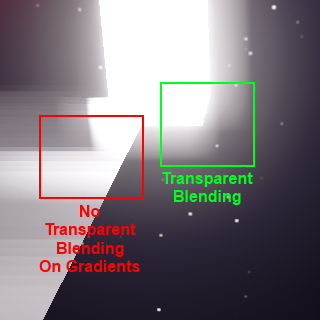
*On the left, the Cube map probe isn't providing blending between Mip Maps like on the right.
The left material uses a texture with varying smoothness. The Mip Maps don't interpolate.
The right material uses the smoothness slider, and is a value of 0.97. The Mip Maps interpolate through transparent blending.
Your answer

Follow this Question
Related Questions
HDRP Render priority 3 Answers
Physics Raycaster Bug? 1 Answer
Graphics corruption on Android 3 Answers
Camera.RenderToCubemap in VR has black edges 1 Answer
Trouble with rotating player when gravity is shifted 0 Answers