Unity Web Player not installing
So guys, i just installed the web player. And when I install it something i notice is thats it done already in like a quick second. After that I start up firefox, and the plugin is not detected. I tried reinstalling it aswell as, trying internet explorer & chrome. Still not detecting also. Restarted my computer also.
Is there anyone who can help me?
Answer by Houdineo · Dec 31, 2015 at 02:28 AM
You have to click the download thing, and follow it all the way till it says your finished. By the way, chrome doesn't support unity.
Answer by _mAsha · Dec 31, 2015 at 10:16 PM
I said i did install it, anyways anyone knows what causes this issue?
Answer by PatBGames · Jan 07, 2016 at 08:21 PM
I have the same problem since the end of 2015 with Firefox 43.0.4. Chrome does not support Unity Web Player anymore. So my only workaround so far was to use Internet Explorer 11, it displays a warning about Unity every time I play, but it works.
Answer by RalkaiShagtten · Jan 13, 2016 at 10:22 AM
Same problem here with Firefox 43.0.4 and Edge...
Answer by PatBGames · Feb 13, 2016 at 09:42 PM
I've finally solved this problem by using "FireFox beta" https://www.mozilla.org/en-US/firefox/channel/#beta
I've discover this workaround because my other PC use Firefox beta and the Unity webplayer works on it (and many other plugins disabled in last Release version). Now the Unity webplayer works on my two PC.
My current working config : Windows 7 64 bits, Firefox beta 45.0b5, latest Unity webplayer 5.3.2f1
I finally understood why it works. No matter if you are using beta or release, Unity plugin is ONLY SUPPORTED with FIREFOX 32 BITS, not 64.
Your answer

Follow this Question
Related Questions
Unity Web Player not opening in IE or Firefox 0 Answers
How to fix the toon shader? 0 Answers
Can someone help me please with webgl firefox run? ,How I can run unity webgl on firefox? 0 Answers
Why are my objects falling down?,Why are my objects moving when i play game. 1 Answer
wtf does this error mean 1 Answer