How to compare two objects?
Hello there, I'm having a problem with my game. I want the player when he hits the Keyword T and has the ball in his hands to throw it. My problem what I have it's that even tho the player doesn't have the ball but hits T the Ball respawn in the Y axis like he's accepting the if statement.
I currently have this code in a Update function, there is a picture below that shows you when you press T and the ball respawn on top. I appreciated the help Thank You.
if(Input.GetKeyDown(KeyCode.T) && player != null)
{
ball.transform.parent = null;
ball.transform.position = new Vector3(transform.position.x, transform.position.y + movespeed, 1);
ball.GetComponent<Collider>().enabled = true;
}
}

Where are you setting player null to try to prevent this?
Hi there thank you for the reply, I think I don't have the player setting to null. I though for default if the player isn't having anything on his hand it will be null. So no I don't have the player = null anywhere if that what you are asking. Here are the codes that I have if you care to view and reply This is where the player does all moving, pressing any $$anonymous$$ey etc:
public class Player$$anonymous$$ovement : $$anonymous$$onoBehaviour {
[HideInInspector]
public bool facingRight = true;
[HideInInspector]
public bool jump = false;
public float moveForce = 365f;
public float maxSpeed = 5f;
public float jumpForce = 1000f;
public Transform groundCheckR;
public Transform groundCheckL;
private bool groundedL = false;
private bool groundedR = false;
private Animator anim;
private Rigidbody rb2d;
public GameObject player;
public GameObject ball;
public float movespeed = 1.0f;
// Use this for initialization
void Awake()
{
anim = GetComponent<Animator>();
rb2d = GetComponent<Rigidbody>();
}
// Update is called once per frame
void Update()
{
groundedL = Physics.Linecast(transform.position, groundCheckL.position, 1 << Layer$$anonymous$$ask.NameToLayer("Ground"));
groundedR = Physics.Linecast(transform.position, groundCheckR.position, 1 << Layer$$anonymous$$ask.NameToLayer("Ground"));
if (Input.Get$$anonymous$$eyDown($$anonymous$$eyCode.Space) && groundedL)
{
jump = true;
}
if (Input.Get$$anonymous$$eyDown($$anonymous$$eyCode.Space) && groundedR)
{
jump = true;
}
if (Input.Get$$anonymous$$eyDown($$anonymous$$eyCode.RightArrow))
{ transform.eulerAngles = new Vector3(0,90,0); }
if(Input.Get$$anonymous$$eyDown($$anonymous$$eyCode.LeftArrow))
{ transform.eulerAngles = new Vector3(0, -90, 0); }
if(Input.Get$$anonymous$$eyDown($$anonymous$$eyCode.T) && player.GetInstanceID() != ball.GetInstanceID())
{
//ball.GetComponent<Collider>().enabled = true;
ball.transform.parent = null;
ball.transform.position = new Vector3(transform.position.x, transform.position.y + movespeed, 1);
ball.GetComponent<Collider>().enabled = true;
}
}
Your answer

Follow this Question
Related Questions
See if function returns a certain gameObject 0 Answers
How to check if any GameObject equals any other GameObject 0 Answers
How should i go about having an object have 2 clickable areas? 2 Answers
UnityScript nested objects best practice 1 Answer
How do i make object when collided be cutted/culled? 0 Answers