- Home /
Check if Rotation Angle is reached?
Hello, iam working on a puzzlegame where you have to rotate different maze peaces so that the player and the exit point are connected. so far so good.
for this game to work, i need to fire an event/call a funtion everytime the peace gets rotated by 90 degrees (every time you click on it). so, like this: 
the rotation code looks like this:
using UnityEngine;
using UnityEngine.EventSystems;
using System.Collections;
using qtools.qmaze;
namespace qtools.qmaze.example
{
public class QMazePieceRotator : MonoBehaviour
{
private float targetAngle;
private Quaternion targetRotation;
void Awake ()
{
targetAngle = transform.eulerAngles.y;
targetRotation = Quaternion.AngleAxis(targetAngle, Vector3.up);
}
private float mouseDownTime;
private Vector3 mousePosition;
void OnMouseDown()
{
mouseDownTime = Time.realtimeSinceStartup;
mousePosition = Input.mousePosition;
if (Time.realtimeSinceStartup - mouseDownTime < 0.300 && Vector3.SqrMagnitude(Input.mousePosition - mousePosition) < 10)
{
targetAngle = (targetAngle + 90) % 360;
targetRotation = Quaternion.AngleAxis(targetAngle, Vector3.up);
}
}
void OnMouseOver()
{
Vector3 position = QMazeSelector.getInstance().transform.position;
position.x = transform.position.x;
position.z = transform.position.z;
if (QMazeSelector.getInstance() != null)
QMazeSelector.getInstance().transform.position = position;
}
void OnMouseUp()
{
}
private void Update()
{
transform.rotation = Quaternion.Slerp(transform.rotation, targetRotation, 10 * Time.deltaTime);
}
}
}
how & where should i call the check for the rotated piece? :) i would assume in the mouse up area but i somehow don't know how to check if the pice is rotated/the rotation finished
Answer by Duugu · Sep 02, 2015 at 03:03 PM
I would add a flag isRotating and set it to false as default. Then I would set the flag to true in OnMouseDown and check if transform.rotation is equal to targetRotation in Update if the flag is true. If transform.rotation is equal to targetRotation I would set the flag to false and call whatever you need to do if the rotation is finished.
Your answer