- Home /
What are the best settings for a tileable animated texture using a Texture Sheet Animation in Shuriken?
When using the texture sheet animation for my particles, everything usually goes well. That is until I want to use an animation sheet that tiles from its sides. It's like a whole row of pixels which belong to the left side appear on the right and vice versa depending on how I'm zoomed in on it.
I know there are settings I'm supposed to set that will help such artifacts disappear, but I've played around in the texture settings and nothing seems to work. I've tried setting the Wrap Mode to Clamp and having the Filter Mode to Point with no success. I've also tried setting the Texture Type to Sprite and setting it up to a grid that matches each frame's resolution with no success either.
I've double and triple checked the texture itself to make sure I don't have an offset in the file, and using Photoshop's Grid, I can say that the frames fit perfectly into their respective areas.
So I'm really desperate now. I don't know what to do. Can somebody help me?
Here's a video of that particle system I'm working on which shows the glitch : https://www.youtube.com/watch?v=VrHnvIrj2-Y
Your answer

Follow this Question
Related Questions
Tiling/Pattern Filling a Sprite 2 Answers
Particle System: How To Control Axis? 0 Answers
Flat 2d image on 3d character. 0 Answers